How to Avoid Mistakes When Renting Energy. What’s Important to Consider
Almost all users of the Tron blockchain who deal with smart contracts know that before interacting with TRC-20 standard tokens, you should have a solid reserve of assets on your wallet. This can be either native crypto (TRX) or USDT stablecoins.
It’s much more optimal to pay with special resources – Energy and Bandwidth, which compensate for the network's expenses for attracting additional capacities to ensure the error-free execution of each specific transaction.
The blockchain replenishes each user's wallet with 600 Bandwidth units daily and free of charge. Users replenish the Energy balance themselves, using two methods for this – staking and renting this resource using special services.
Staking is an investment of a significant amount of TRX and a half-month waiting period before these funds are released from freezing. Due to such inconveniences, users are increasingly switching to using rented Energy.
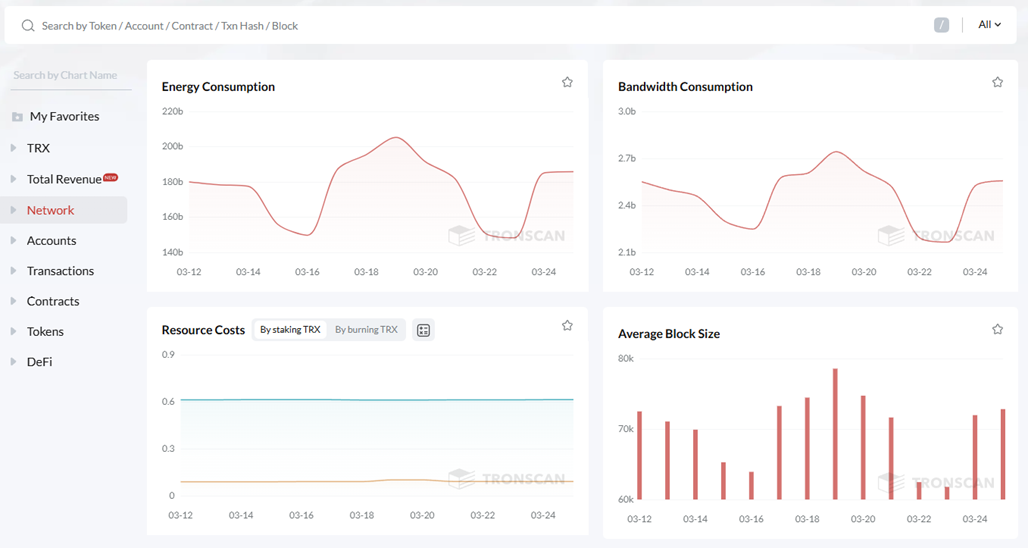
But since this method of replenishing a cryptowallet with resources is relatively new, many beginners make both technological and organizational mistakes.
To prevent TRX losses and delays in Energy accrual, we analyze the main mistakes when renting Energy and tell you how to avoid them.
Mistake №1: Renting Too Little Energy
For various reasons, the user may rent an insufficient amount of Energy. Or start working with the next smart contract, forgetting that there is no longer enough resource on the balance. In this case, the lack of Bandwidth may also have an effect. Such an error leads to the fact that after the Energy and Bandwidth reserves are exhausted, the blockchain continues to withdraw fees in TRX from the balance. And that's not even the worst of it. If there are not enough TRX to continue the transaction, the transaction hangs.
How to Avoid Mistake №1
Before using a rental service, you should decide on the number of possible transactions and calculate the required amount of Energy in advance, not approximately. For example, you should know that for one USDT TRC-20 transfer, you will need 65K or 131K Energy units to pay the commission, depending on the state of the recipient's wallet. Do not forget to check the Bandwidth balance – for such a transaction, you must give 345 units of this resource.
If you plan to make many transactions with the transfer of USDT TRC-20 to different addresses, you can set up automatic wallet recharge or rent a large amount of Energy at once, which is necessary to pay the commission for all transactions. It is better to do this with a small reserve, because the state of the network may change during operation, and the commission for the same transaction will increase.
It is better to rent Energy with a reserve, and then return the surplus to the rental service or set up automatic wallet charging. Yes, not every service offers such services. But if you are dealing with the NETTS rental service, you can top up your wallet with Energy in any amount you need, and return the excess without paying. This is the case if you log in to the service via the NETTS Energy Charge Bot and have a deposit of 15 TRX. NETTS will only charge you for the rent of the Energy you actually used, unless the system is overloaded.
And if you log in via the website form, you will simply make an advance payment, based on the fact that you will pay less than 3 TRX for renting 65K Energy units, and about 6 TRX for renting 131K. The transaction will be free of charge. And NETTS will receive a commission for the comfort it provides you, freeing you from having to stake TRX.
Well, if you take into account all your expenses for one transaction, for example, for transferring USDT TRC-20 to a wallet whose balance does not contain these stablecoins, and you also need 131K Energy, then look at the screenshot below:
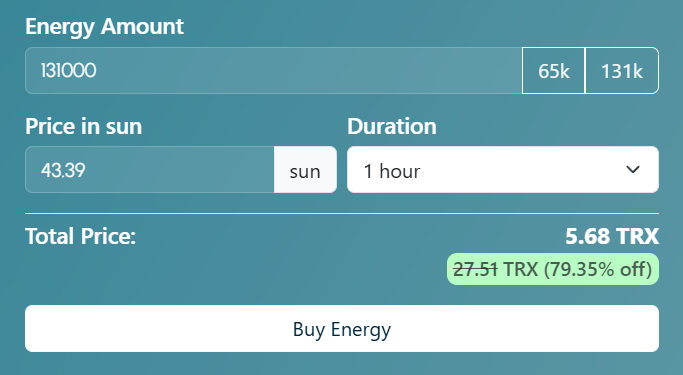
Almost 80% savings compared to paying with Energy earned through staking! You would need to stake almost 12,000 TRX to get just one free transaction per day.
NETTS eliminates staking and saves 80% of your funds – you won't find better Energy rental terms anywhere.
Error №2: Specifying the Wrong Wallet when Renting
If, when cooperating with the Energy rental service, the user enters someone else's or an inactive address, or simply makes a mistake when entering the address manually, then the Energy does not go to their wallet, but goes to the recipient instead.
In the Tron blockchain, Energy cannot be returned by the sender's actions.
How to Avoid Mistake №2
It is advisable to double-check your TRON address before renting Energy and interacting with the service.
We recommend using only those wallets that support the Energy resource (TronLink, NETTS Wallet, and recently Trust Wallet).
Error №3: Not Taking into Account the Delay in Energy Accrual
Different Energy rental services require different amounts of time to credit the resource to the tenant's balance. Although it is measured in seconds and minutes (for NETTS it is several seconds), it is still not instantaneous.
Some users start a transaction immediately after paying or ordering Energy (depending on the terms of the service), without checking whether the resource arrives at all.
How to Avoid Mistake №3
Do not interact with the smart contract before checking your Energy balance in your wallet or TronScan before sending USDT.
Until the Energy is credited, do not make a transaction, the system may have time to burn your TRX before the resource appears on the wallet.
Error №4: Not Checking Network Load Before Renting
Users of the Tron ecosystem know that fees for smart contract transactions may increase when the Tron network is under high load. As a result, the need for Energy may also increase. And if you rented the usual amount, the Energy credited to the balance during the rent may not be enough to complete the transaction. Then TRX will be used, and if there is no crypto on the balance, the transaction will hang.
In turn, Energy rental services, of course, also react to the increase in demand for the resource, and raise prices for services. Also keep in mind that during periods of increased demand, you will not be able to return the excess rented Energy to the service with a refund of expenses for this volume.
How to Avoid Mistake №4
There are several options here, depending on whether it is possible to postpone the transaction, or whether the user is obliged to make, say, a USDT transfer, regardless of the state of the network.
- Before renting Energy each time, you should check the network status via the TronScan blockchain explorer.
- If conditions allow, reschedule the transaction for another time or day.
- If you are dealing with regular mandatory transfers, you should rent Energy in advance when the network is less busy.
- Just set up automatic recharge of your wallet using Workspace or Telegram Energy bot.
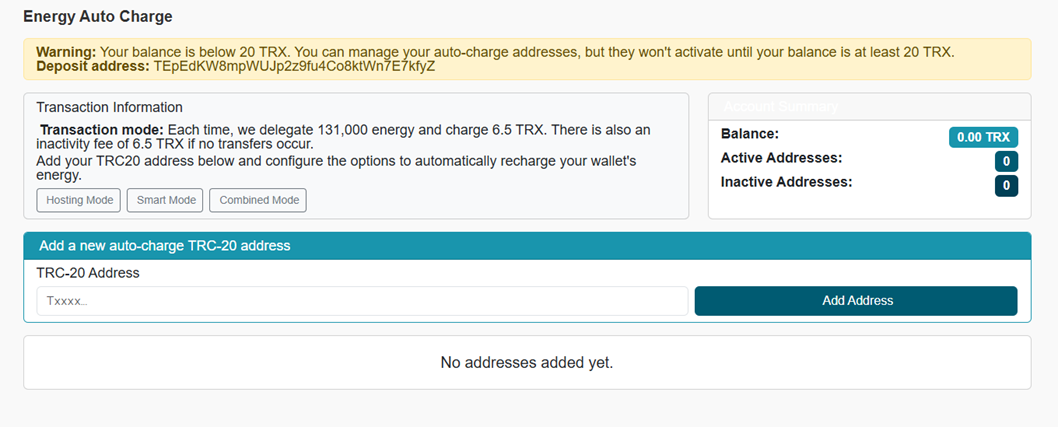
Mistake №5: Trying to Rent Energy when your TRX Balance Is Too Low
To successfully interact with the Energy rental service, a certain amount of TRX is required on the user's balance. If the native crypto is not enough, it will not be possible to rent Energy.
This happens for various reasons, one of which was mentioned above (Tron system overload). In this case, there may not be enough TRX in the wallet, since the user did not take into account that part of the TRX may go to system fees.
How to Avoid Mistake №5
Before renting Energy, you should:
- carefully read the rules and policies of the Energy rental service;
- make sure you have enough TRX in your wallet;
- keep +10-15 TRX in reserve on your balance to avoid rental cancellation.
Conclusion
So, before you contact the Energy rental service, you must perform several actions that will ensure the successful crediting of Energy and the safety of your funds.
- Calculate the required resource volume to avoid wasting TRX on repeated operations.
- Check your address carefully – it is impossible to return Energy that has already been credited by mistake.
- Please make sure to wait for the Energy to actually be credited before sending USDT.
- Rent Energy in advance to avoid price spikes when the network is congested.
- You can simply set up full automation of Energy and Bandwidth rentals, which will allow you to forget about these resources at all and simply transfer USDT without hassle.