How to Avoid Overspending Energy: Tips for Active Users
The flexibility and adaptability of the Tron blockchain, additional security layers, and its initial focus on easy integration with many complex programming languages have made it a leader in cryptocurrency systems that actively use smart contracts. In particular, DeFi and DApp products, as well as other TRC-20 standard tokens, such as USDT TRC-20 – the most popular cryptocurrency stablecoin.
Tron's efficient virtual machine is compatible with Ethereum's virtual machine: developers can easily transfer their DApps from Ethereum to Tron. Of course, the fact that Tron is the fastest blockchain also plays a significant role in the selection criteria for users interacting with smart contracts.
But active users who frequently interact with smart contracts know another advantage of this ecosystem.
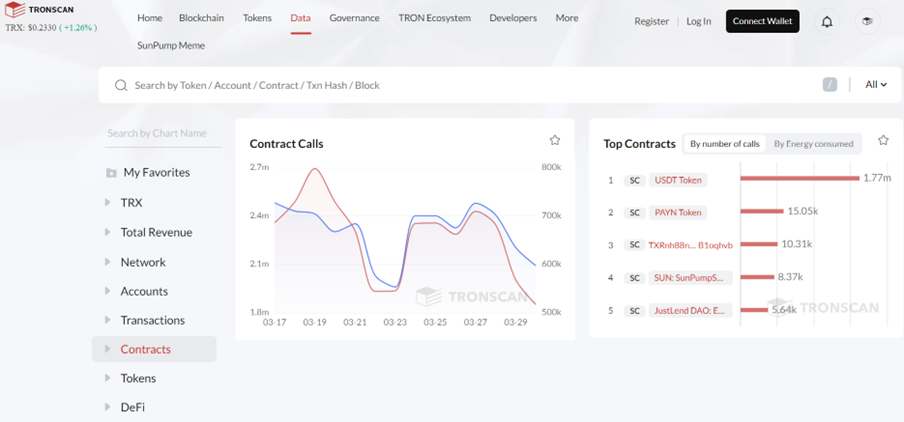
This is the only cryptocurrency blockchain where transaction fees can be paid not only in the native TRX crypto. This is the case on all other mainly mining-based cryptocurrency platforms. There, the so-called gas fee is only possible in the system's native crypto.
Tron provides its users with several options for paying gas fees:
- Native TRX crypto;
- Special resources Energy and Bandwidth;
- USDT when transferring these stablecoins using the GasFree function.
Native crypto can be used much more profitably – send it for staking to receive Energy and Bandwidth resources, passive income, the ability to participate in blockchain governance, pay for Tron content, exchange for other assets, etc.
For active users who interact with TRC-20 standard tokens (smart contracts), it is very unprofitable to use TRX to pay transaction fees – the consumption is too high and extremely inefficient.
The same applies to using the GasFree function if the user constantly transfers USDT. For each transfer, instead of paying gas fees in Energy and Bandwidth, they will pay 10 USDT. This function is good for rare transfers made by holders of large assets who are too lazy or don't have time to understand Tron's resources.
But if a Tron user constantly interacts with smart contracts, for example, develops or interacts with DApps (DeFi applications, Play-to-Earn or Move-To-Earn games, metaverses, etc.), regularly and frequently transfers USDT TRC-20, etc., they will, of course, prefer to use Energy and Bandwidth to pay gas fees.
Because, firstly, Bandwidth is replenished on their balance by the blockchain itself daily and for free, and secondly, Tron allows not only staking TRX to receive free Energy. Energy rental services are currently being built and actively developing on the blockchain, the advantages of which are described below.
The special resource Energy, which Tron blockchain users can use to pay gas fees, allows for significant fee reductions compared to other means and methods of payment. But if Energy is used inefficiently, it is consumed faster. Note that the screenshot below separately shows graphs of Energy resource consumption in the Tron network obtained as a result of staking TRX and purchasing for TRX.
It is clear that rented Energy is not reflected here as a separate graph. And yet, renting is the most effective way to replenish the Energy balance, but more on that later.
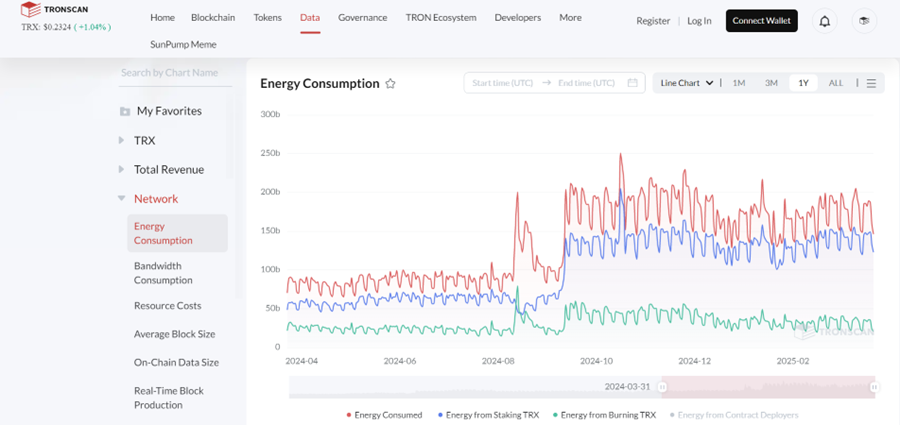
Some users encounter a situation where Energy runs out earlier than planned. In such cases, the blockchain simply starts taking TRX without asking or warning, to cover the Energy spent on the transaction. In the worst case (if there is no TRX reserve), the transaction hangs, usually irretrievably, if the user has no way to instantly replenish the Energy balance. Is such replenishment even possible? Just keep reading – and you'll find out.
We explain how to effectively use Energy in the Tron ecosystem to avoid wasting it and overpaying for fees. We break down the main reasons for overspending and ways to optimize.
Why Is Energy Consumed Faster Than Expected?
There are several points that every user should pay attention to when dealing with smart contracts. These programs (transaction protocols) are sensitive to the dynamic energy consumption model currently implemented in the Tron blockchain. Therefore, any change in the network status will also lead to a change in transaction fees in real time.
Energy will be consumed faster if the user does not foresee all the features of the smart contract itself, as well as the process of interacting with it.
You will encounter Energy overspending in the following cases.
- Transactions are conducted during high network load, when the network's need for additional capacity increases. In this case, more Energy will be required for each transaction to pass successfully, which will be debited from the user's balance.
- Too many small transfers are sent, which leads to greater resource consumption.
- A smart contract is a transaction protocol. If unoptimized smart contracts are used, they will require more Energy and Bandwidth to pay for gas.
- Part of the Energy is spent on test transfers. If the user has not taken this into account, Energy overspending is possible.
Conclusion
To avoid overspending Energy, you should control when and how transactions are sent.
Tips for Reducing Energy Consumption
If you know the reasons for excessive Energy consumption, which are outlined above, it is easy to avoid situations that lead to TRX burning and can cause transactions to freeze.
1. Send Transfers During Periods of Low Network Load
During peak hours (usually in the evening UTC), Energy consumption increases.
Before sending, check the network status on TronScan. If you regularly interact with smart contracts on the Tron network, we recommend registering with this explorer to always be aware of all the details of the network status.
Conclusion
If the TronScan explorer shows that the network is overloaded, it is better to wait until the load normalizes to reduce Energy consumption.
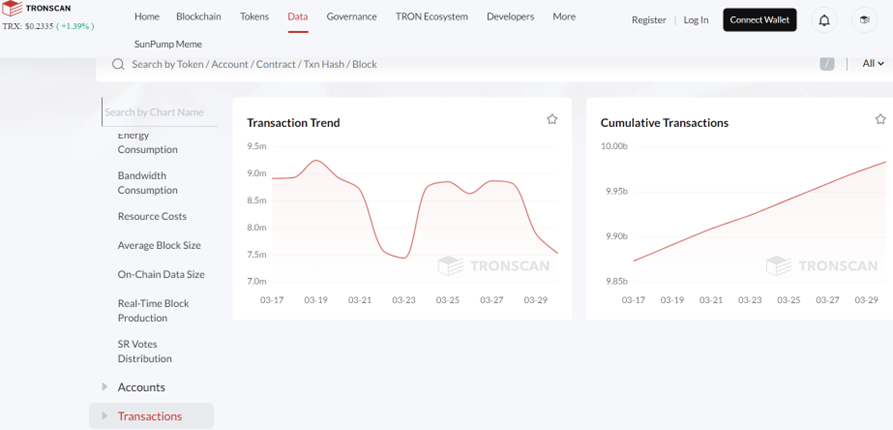
2. Group Transactions Instead of Sending Many Small Payments
Each transaction requires a minimum of 40,000 Energy. And if we are talking about transferring USDT TRC-20, then a transaction may require over 130K units of Energy if the recipient's balance does not have USDT.
Therefore, do not break down shipments to one address. Sending multiple amounts at once saves Energy.
Conclusion
A batch USDT transaction, i.e., grouping several stablecoin transfers into one operation, saves resources compared to frequent transfers of smaller amounts.
3. Check if TRX Is Being Debited Instead of Energy
You already know: if there is not enough Energy on the balance of the user conducting the transaction, the Tron system automatically burns TRX.
To prevent such inefficient crypto spending, check the "Energy Consumption" section in TronScan to ensure that Energy is being consumed correctly.
Conclusion
Controlling Energy consumption during a transaction helps to avoid hidden fees.
4. Rent Energy with a Reserve if You Have Frequent Transactions
Regardless of the reasons for Energy consumption before the end of the transaction, the system starts "selling" you the missing resource for your TRX at a very high price.
Therefore, you should anticipate this possibility and charge your wallet with a reserve. You can do this through staking, if your TRX volume and time allow.
It is better to rent more than to spend TRX on fees.
To rent Energy, there is no need to "lose" a significant amount of TRX for a long time, as with staking. Temporarily withdrawing funds from circulation can lead to significant inconveniences. Yes, you get Energy for free and immediately, but you lose access to the frozen funds for 14 days.
It is much more convenient to spend a few TRX on a commission for an Energy rental service – and not limit yourself in any way.
Your possibilities expand if you deal with the automated Energy rental service NETTS. You can not only order wallet charging with Energy for a specific time and the period you need with the volume you need.
The NETTS Energy rental service, thanks to the implementation of API on the web interface, can supply you with Energy according to a schedule you set or replenish it to the initial volume when the resource drops to a trigger you define.
You can test these Smart and Host modes right now – deposit a minimum of 1 TRX into Workspace and familiarize yourself with all the possibilities of your personal account. Be warned: all Workspace testers have already become our clients – people get used to good things quickly.
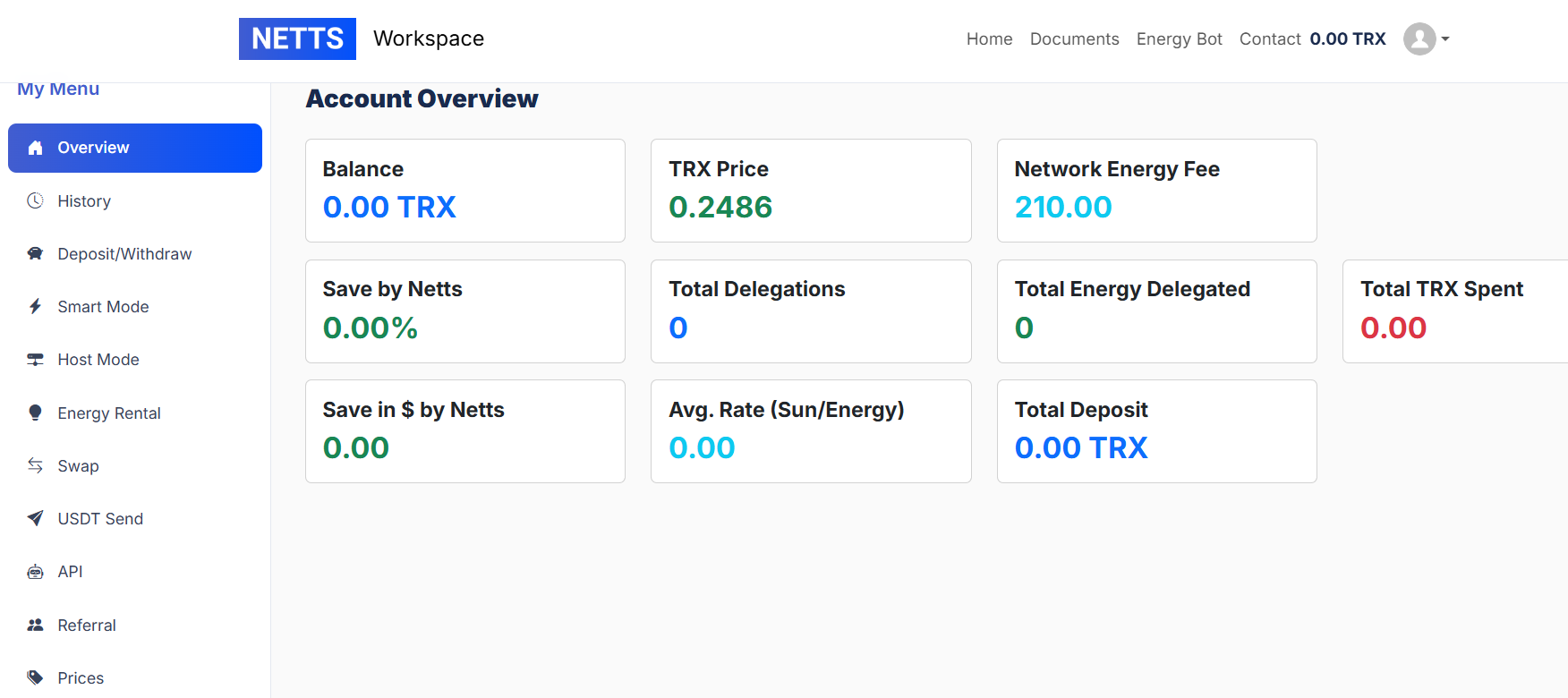
By the way, if you do not use the Energy received on your balance, your deposit will not decrease – NETTS does not charge a commission for unused Energy, as happens on non-automated services with prepayment. Of course, this refers to the process under normal Tron network load conditions. During periods of ecosystem overload, NETTS does not provide such guarantees.
By the way, you can choose the Energy supply time and save money due to the fact that the network experiences minimal load at night.
For comparison, here are two screenshots taken from the web interface during the day and at night. The savings are good in the first case too – you won't find such a result (more than 79%) on the market. But the second savings figure – almost 82% – is a particular point of pride for NETTS.
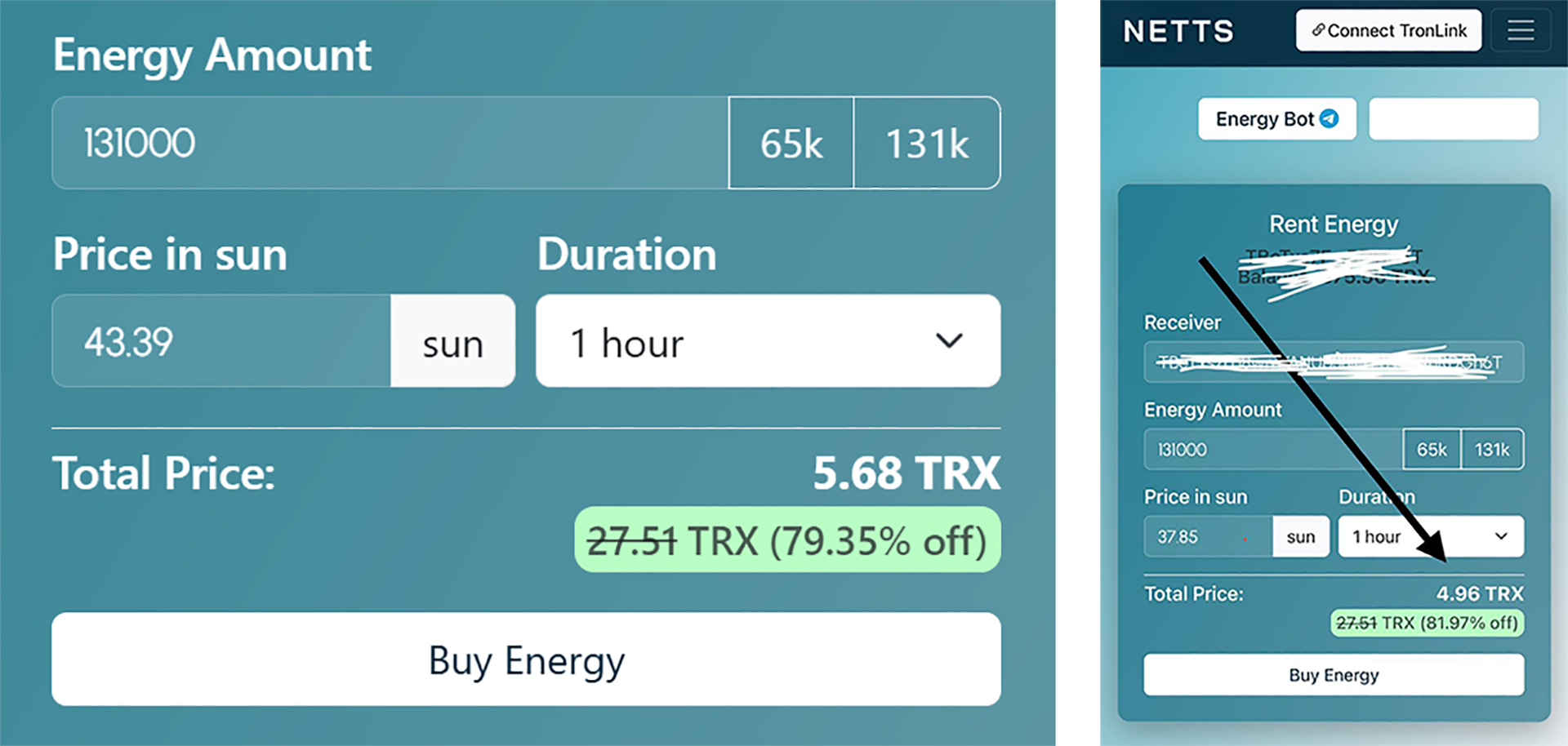
Conclusion
An Energy reserve or the ability to quickly replenish it (trigger mode or "eternal" Energy from NETTS) saves you from unexpected TRX overspending.
How to Control Energy Consumption?
If you receive Energy in any way other than renting through an automated service, you will need to perform a series of actions before the transaction.
- Use the TronScan blockchain explorer or TronLink – Tron wallet, to track the remaining resources.
- Check the average Energy consumption per transaction and plan costs for interacting with TRC-20 tokens.
- Set up notifications for low Energy balance in your wallet.
And none of the above if your wallet is charged with Energy by the NETTS rental service. The automation mechanism will calculate everything itself. When you press the "Charge" button, the Telegram bot or web interface API checks the Energy balance in your wallet and tops it up to 131,000 units, which is enough for one transfer to any address. After the transfer is made, the unused Energy is returned and the amount spent is calculated.
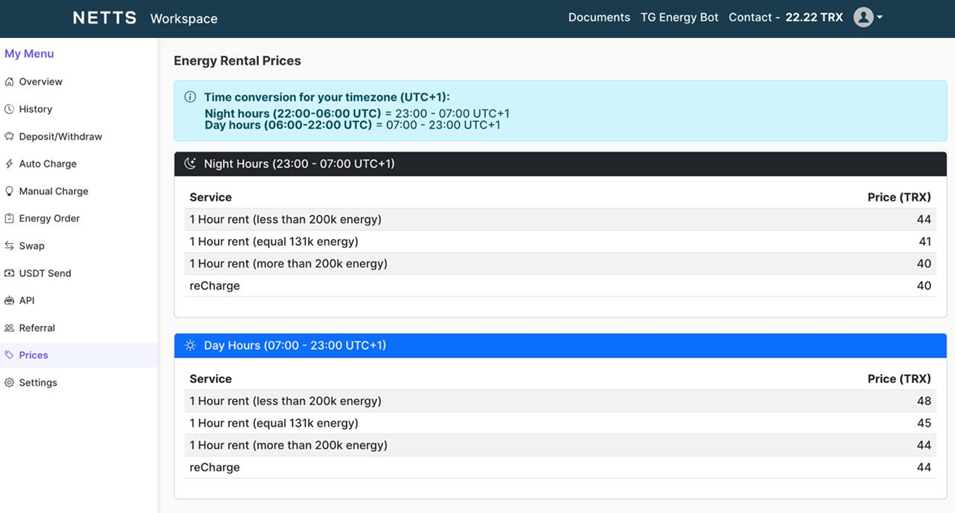
Conclusion
The main reasons for Energy overspending when interacting with smart contracts are network load, frequent transfers, and a lack of rented Energy on the balance.
To save resources and prevent TRX burning when transferring stablecoins, it is better to send USDT during periods of low load and group payments.
The best option is to rent Energy with a reserve to avoid TRX overspending. And the very best choice is an automated Energy rental service that will take care of all calculations, execute the charging schedule, and save you about 80% on transactions!