How to Find Out if the TRON Network is Overloaded Before Sending a Transfer
A few years ago, the Tron cryptocurrency blockchain switched to a dynamic energy consumption model. Since then, the transaction fee on the network can change several times a day. This can particularly negatively affect those who interact with smart contracts and use the eco-platform's special resources – Energy and Bandwidth – to pay for gas.
For example, a user transferring USDT TRC-20 thinks that one transaction (regardless of the amount sent) will cost them the same amount of energy units as yesterday, plus 345 Bandwidth units. The blockchain replenished their Bandwidth for free, as it does for every participant. Our user checked their balance, made sure they had all the necessary funds, and sent the transfer with a clear conscience. And the blockchain informs them: Failed out of Energy. A balance check showed that all funds were withdrawn from the wallet, including a small amount of TRX.
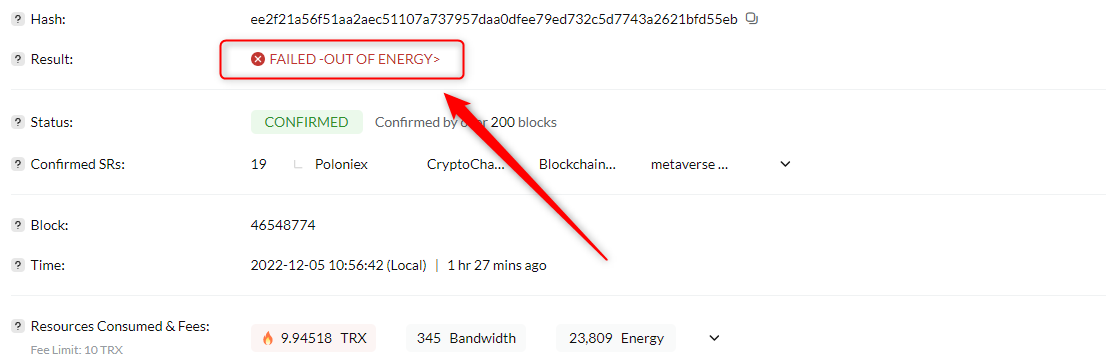
After such an experience, the user might start suspecting the blockchain of fraud – and they would be wrong. This is the user's own mistake. They did not consider the peculiarities of the network's dynamic energy consumption model. And they did not check the system's status before the transaction.
Tron is indeed the fastest cryptocurrency blockchain today. Transaction times are measured in seconds. But this is precisely what attracts a large number of smart contract developers and everyone who interacts with TRC-20 standard tokens, for example – transferring USDT stablecoins.
From time to time, user activity increases to such an extent that the system needs to draw on additional capacities – computational and energetic. It is quite understandable that the blockchain recovers these costs from users. After all, it is they who need improved network throughput and transaction speed.
Therefore, during periods of network overheating, the gas fee increases, which is what happened to our user. The system took all the special resources, and when they were not enough to pay the increased commission – it started burning TRX. The user intended to pay only with resources and did not bother to have a reserve of TRX. When there was not enough native currency either, the system interrupted the transaction.
If the user has the ability to quickly contact an Energy rental service – the transaction can be saved. It is better, of course, in this case, to arrange for automatic replenishment of the Energy reserve when the volume of this resource drops to a certain level – for example, through Netts Workspace. If the user had auto-replenishment configured, they would not have suffered from network overheating.
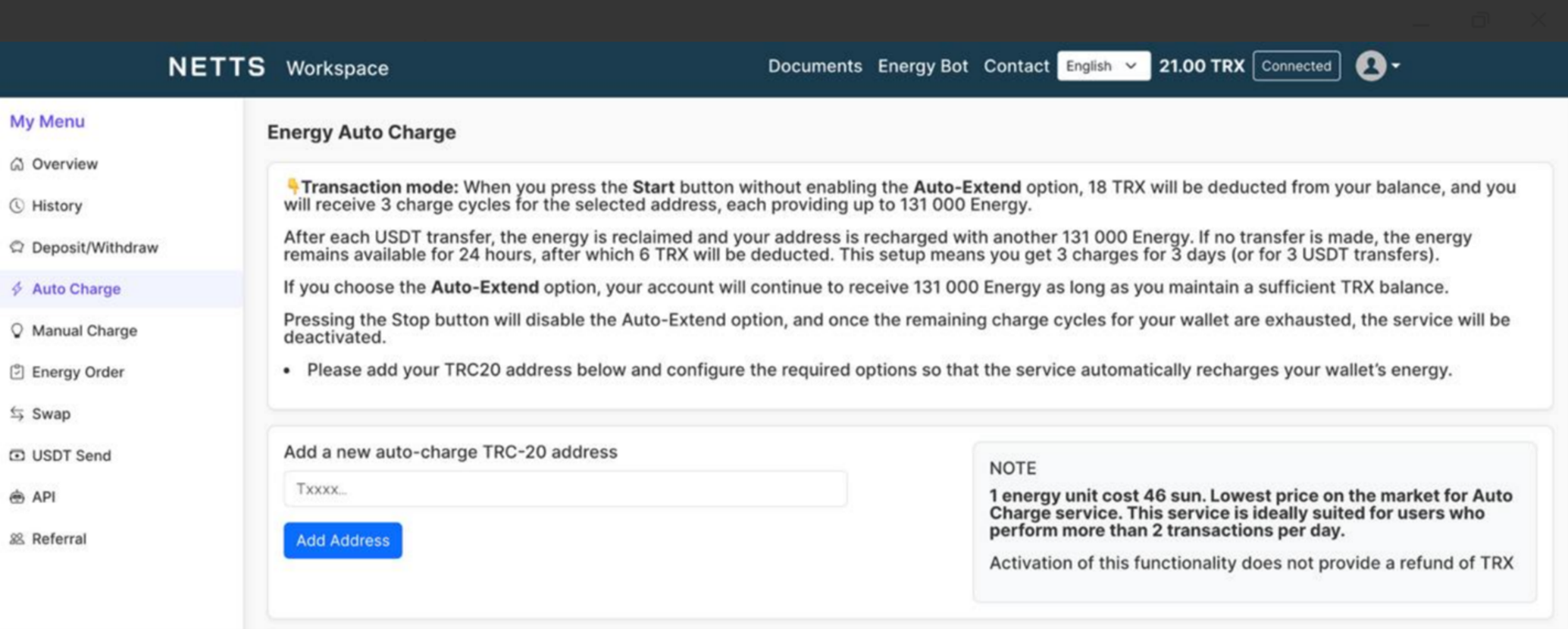
That is, you should know that fees on the Tron network are not fixed – they depend on the blockchain's load.
We explain how to check the TRON network load before sending USDT TRC-20 to avoid delays and inflated fees.
Where to Check the TRON Network Status?
If the network is overloaded, transactions may get stuck or require more Energy. And if there is not enough Energy to cover the increased commission – the system will start burning TRX, if they are on the balance.
Therefore, before any transaction, you should first check the Tron network status. The most convenient option is to use the official TronScan blockchain explorer.
For active network users who frequently perform various transactions (this applies to TRC-10 standard tokens as well, not just smart contracts), this blockchain explorer can become an indispensable assistant. Therefore, we recommend registering there, although you can log in and check the network status or your transaction without registration.
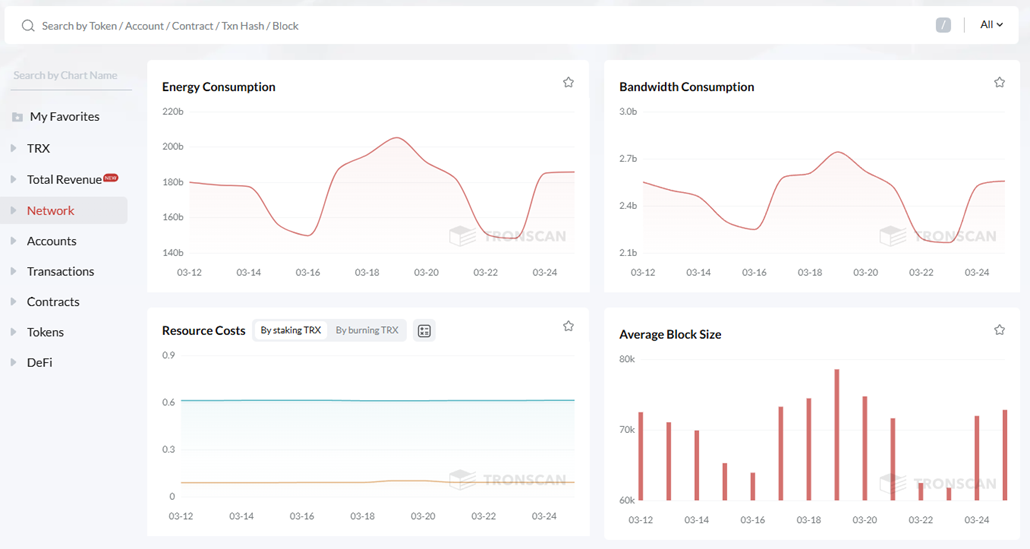
To make sure the network is not overheated and the fees will be standard, you need to perform just a few simple actions:
- Go to TronScan;
- Go to the Data → Network section;
- Assess the network status using the graphs.
The more Energy is used, the more expensive the commission – this is a feature of the dynamic energy consumption model.
Conclusion
If the network load is above 80%, transactions may take longer to process. In this case, the transaction will be pending for longer than usual. In addition, during network overload, validators may consider a specific transaction less of a priority, and then the processing time will increase even more.
What Indicators Show Network Congestion?
The Network section in the TronScan explorer is where you can monitor the overall state of the TRON network using data graphs. Some indicators that can be tracked in this section include: block size, number of transactions, Energy usage. TronScan also often provides more detailed data visualization so that users can understand trends and patterns in the Tron network.
What information in the Data → Network section should be obtained to assess the network status:
- Block fullness → If each block is above average, fees increase.
- Average energy consumption → If it is above normal, transaction costs increase.
- Number of unconfirmed transactions → If there are many, delays are possible.

Conclusion
Before sending, it is worth checking all three parameters of the Tron network status to avoid unnecessary expenditure of assets and resources, and possibly – transaction freezing.
How to Choose the Best Time for a Transfer?
If you find out through TronScan that the network is overloaded – it is better to wait for the transaction fees to standardize. Choose the most favorable time to work on the network. You should know that:
- The lowest network load is in the morning and late at night UTC.
- Peak loads occur during major events and listings on exchanges.

Conclusion
If there is no particular urgency, it is worth postponing the transfer to avoid overpayments.
What to Do if the Network is Overloaded?
There are situations when it is impossible to postpone a USDT transfer or other interaction with a smart contract for a long time, despite the Tron network overheating. In this case, it is worth:
- Trying to increase the amount of Energy so that the transaction goes through;
- Replenishing the TRX balance so that if Energy is insufficient, you can pay for the transaction with them;
- Waiting for the load to drop so that the commission decreases;
- Being prepared for increased costs if the transfer is urgent.
Conclusion
User activity on the Tron network can significantly increase, leading to the blockchain drawing on additional energy and computational power. The eco-platform covers these additional costs by increasing transaction fees.
To avoid troubles with unnecessary resource or TRX expenses, you should remember that Tron has switched to a dynamic energy consumption model.
Before sending USDT TRC-20, or any interaction with smart contracts, be sure to check the network status on TronScan.
If blocks are 100% full, the fee may be higher than usual.
The best way to save money is to send transfers during periods of low load. This also applies to any interactions with smart contracts.
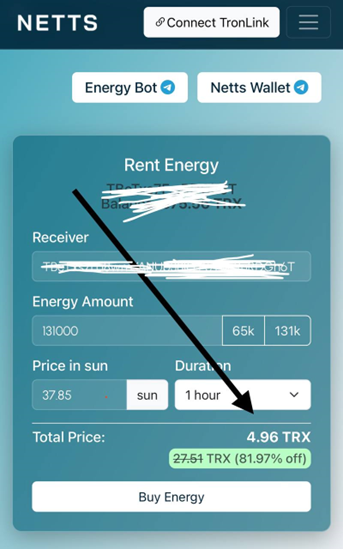
This is an example of the benefit you can get with the Netts service if you rent Energy during the least active time at night. Savings of over 80% – that's what you get for being extra aware.