How to Quickly Check How Much Energy You Need for Transactions?
Transactions when interacting with TRC-20 tokens in the Tron network can be fully paid for with the network's native cryptocurrency – TRX. But this is a very inefficient use of such a valuable asset. Blockchain offers other options for paying transaction fees – special resources. We talk about how to get them and how to quickly check whether you have enough resources for a smart contract, for example, to transfer USDT TRC-20, and for other operations with tokens of this standard.
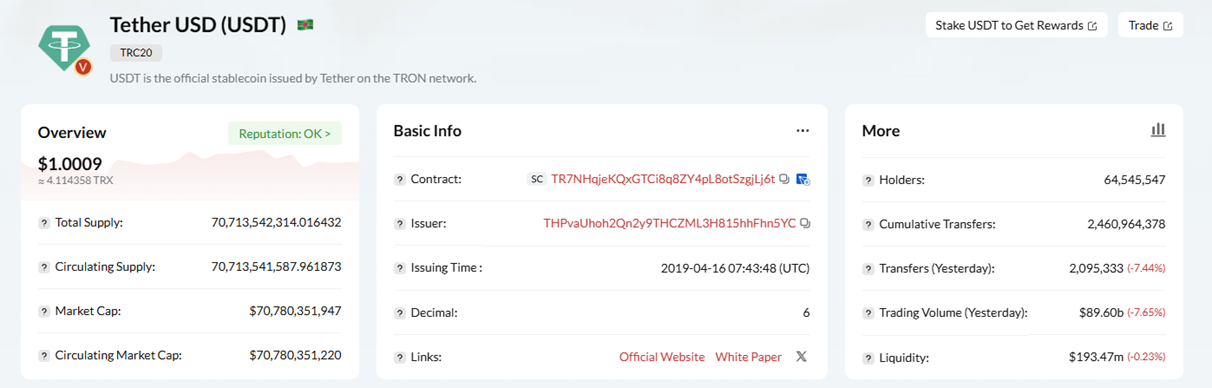
What Resources Are Used to Pay Fees in the Tron Network
The Bandwidth resource allows the user to compensate for the network's costs to ensure operational network throughput during a transaction, while the Energy resource compensates for the platform's costs for using additional computing and energy capacities so that failures do not occur during the transaction process due to additional load.
With the Bandwidth resource, everything is simple: the blockchain throws 600 units into each user's wallet daily. This is enough for two simple transactions of TRC-10 tokens. But DApps developers or those who regularly and frequently transfer stablecoins should know that in addition to the Energy resource for each transaction related to smart contracts (and all TRC-20 tokens are smart contracts), you also need to have 345 Bandwidth units (analogous to 0.345 TRX).
It's more complicated with the Energy resource – it can be obtained in sufficient quantity only by sending a sufficiently large volume of TRX for staking or by renting the required volume of resources on a special service.
Renting or Staking?
The former option is much more profitable for those users who need to get Energy quickly, but have neither time for staking, nor the required amount of TRX to get enough Energy for freezing. For example, the NETTS platform with a non-custodial wallet and Telegram-bot can rent as much Energy as you need at a specified time for a certain period.
The point of renting: the transaction is free, and the service fees are simply minimal. If, for example, we are talking about transferring USDT TRC-20 – the most frequent transaction in the Tron network – then the fee for renting Energy using NETTS from the website will cost 3-6 TRX.
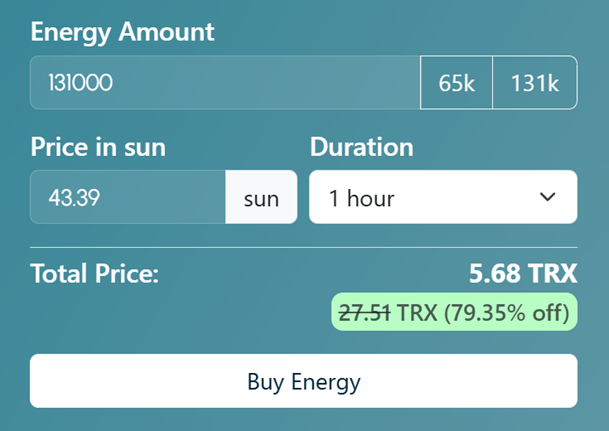
Now let's calculate how much you would have to spend on this operation if you were mining Energy yourself. Depending on whether the wallet you plan to send to already has USDT, you will spend 27 or 13.4 TRX on the transaction, which corresponds to approximately 131,000 or 65,000 units of Energy.
The difference (quite sensitive) is easy to calculate. The NETTS service did it for you. The result is in the screenshot above: NETTS saved almost 80% of your TRX!
To get this amount of resource using the staking method, you need to freeze almost 12,000 TRX, which is equivalent to almost $3,000, or half that amount if you transfer stablecoins to a wallet that already has USDT TRC-20. But this is also not a small amount, especially considering that you will not be able to release these TRX from freezing for a certain period of time – now it is two weeks. Keep in mind that all data related to staking is constantly changing, since the dynamic system of the Tron blockchain reacts to the replenishment of the total volume of frozen crypto. The dependence of the received Energy on the increase in this volume is inversely proportional. So, you may not receive the desired amount of Energy and burn TRX during the transaction.
And if there is a shortage of Energy in the wallet, the system does not interrupt the transaction, but starts to deduct its equivalent in TRX.
How to Quickly Calculate the Required Volume of Energy
To quickly check how much Energy is needed for a planned transaction, you don't have to waste a lot of time on calculations if you:
- are familiar with TronScan, the official blockchain network explorer in the Tron system;
- use TronLink – a decentralized non-custodial wallet with fast access to the Tron blockchain and DApps;
- use NETTS Wallet – a decentralized non-custodial crypto wallet in the form of a Telegram mini-application.
Before interacting with a smart contract (USDT transfer TRC-20 is a smart contract call) be sure to check the balance of assets on your wallet that will be involved in the transaction. This will help you quickly calculate the missing amount of assets and, if necessary, replenish the balance. You can use our Workspace API to automate the entire process and completely forget that Energy even exists. For example, with Host Mode you pay 6.5 TRX for each refill without needing to worry about the number of transactions.
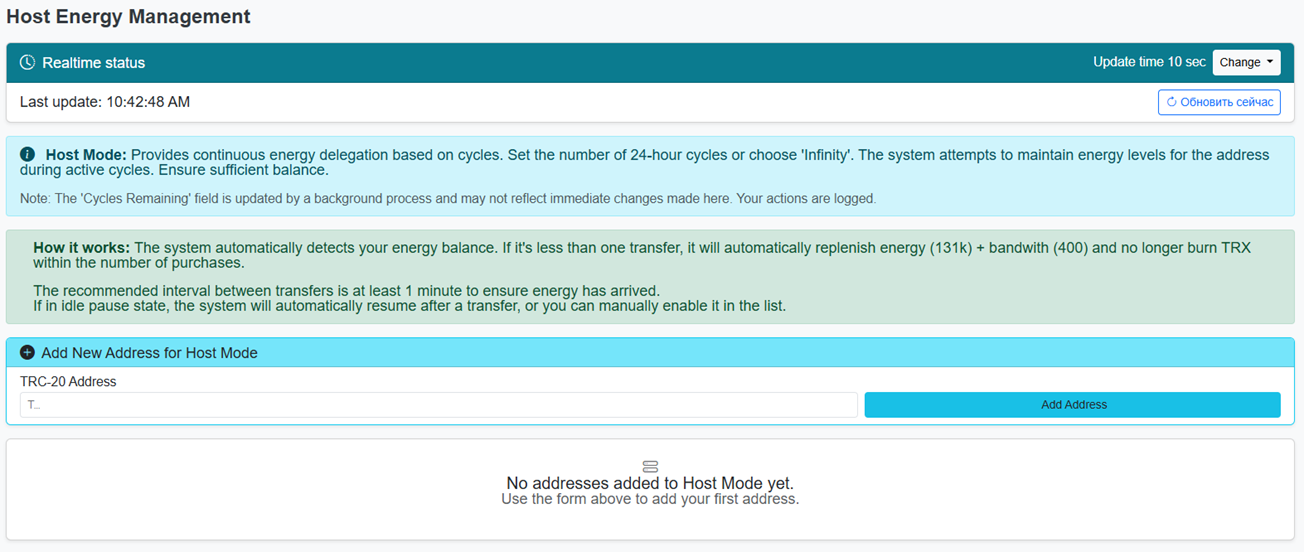
TronScan browser will tell you about the network load, show transactions carried out by users in real time, through it you can access your wallet and even the wallet where you are going to transfer USDT, the level of staking load, etc.
From here you can go to the TronLink wallet, if you are registered there, and send the required amount of TRX for staking. After selecting the desired resource, the system will calculate and show how many transactions the received amount of Energy will be enough for.
But when using the NETTS rental service, you don’t even have to worry about the amount of Energy in your wallet. If you log in through the website form, you simply fill it out and pay the rental fee – 3-6 TRX, and if there is no native crypto on the account, you can pay in USDT. The transaction itself will cost you… nothing.
It's even easier when you log in via Telegram bot: you deposit 15 TRX, and the service uses it to make payments for the specific Energy used. And imagine: it returns the difference in payment to your deposit! For example, you declared 131,000 Energy units, but used 65,000 for the transaction – the recipient's wallet contained stablecoins. The service will only charge you the cost of the resource actually used, and the difference will remain in your deposit. And if the rented Energy was not spent at all during the period you specified, 0 TRX will be debited from you.
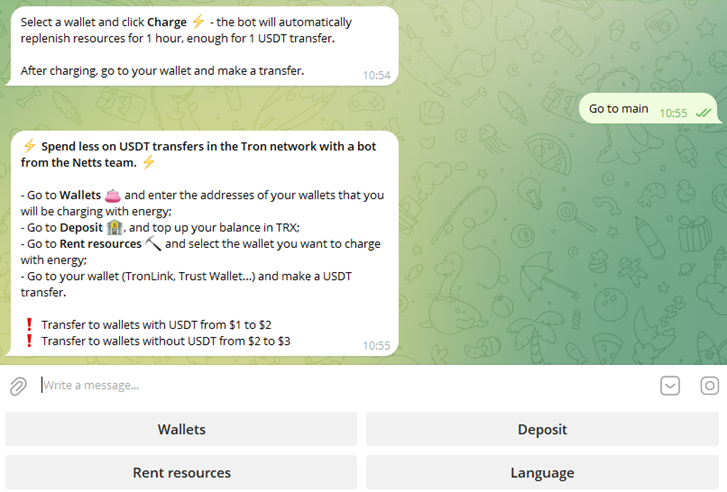
Why should you count TRX for staking if to rent Energy on the NETTS service you only need to have less than 10 TRX in your account (when renting through website), and transactions will cost you absolutely nothing. Just use the ordered Energy, loaded into your wallet at a convenient time and for the period you need.