How to Set Up Automatic Energy Renting to Always Have Enough for Transfers
Hopefully, you already know that for interacting with smart contracts on the Tron network, i.e., any TRC-20 standard tokens, it is not necessary to pay with the network's native currency – TRX. Although for other cryptocurrency blockchains, this is a mandatory requirement.
Tron, however, provides its users with a fairly wide choice of means for paying gas fees: TRX, special resources Energy and Bandwidth, or a combination of native crypto and special resources.
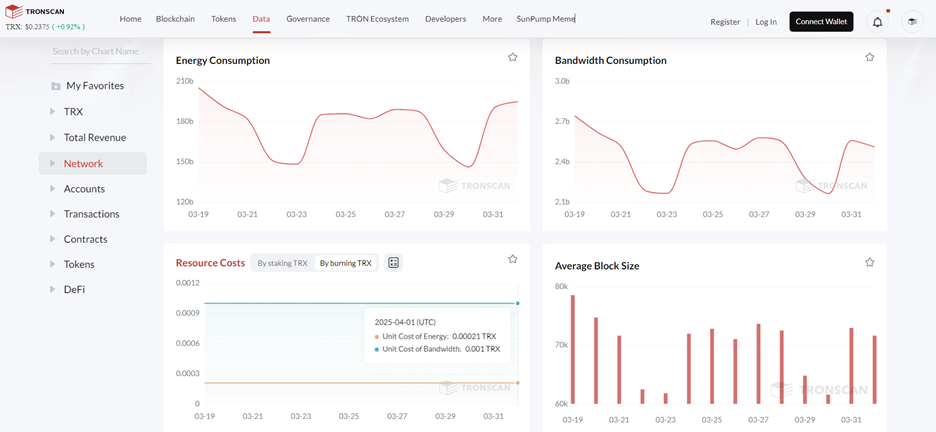
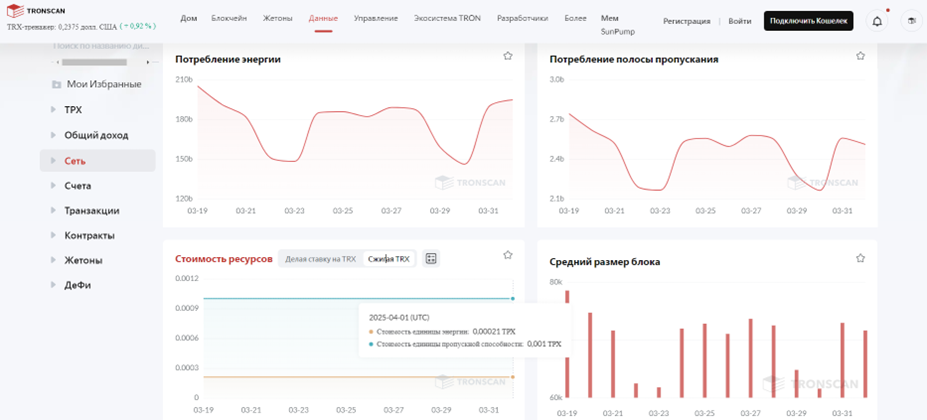
However, USDT TRC-20 transfers are exempt from gas fees if you use the GasFree function. In this case, commissions are paid in stablecoins. This might be convenient, but it is very wasteful: any transfer will cost you 10 USDT.
This is even more expensive than commissions in TRX without using this new function. Depending on the recipient's wallet status (whether the balance contains USDT or not), commissions without GasFree will cost ~14 TRX or ~28 TRX, respectively.
Therefore, for individual users, and especially for business platforms that frequently send USDT TRC-20 to different addresses, the choice is obvious. If it is in their interest to save their assets, then special Tron resources will be chosen to pay for gas.
But even here, users have a choice. The required amount of Energy can be obtained by staking a certain amount of TRX. It is clear that frequent transactions require large reserves of Energy. These are difficult to provide by staking. For example, transferring USDT TRC-20 tokens may require about 64K or 131K units of Energy (depending on the recipient's wallet status).
To get enough Energy for at least two transactions per day, you need to freeze almost 23,000 TRX (depending on the exchange rate at the time of freezing). At the same time, there is a risk of not receiving the required amount of Energy, since the reward for staking depends on the total amount of TRX frozen in the network. That is, in addition to withdrawing a fairly large amount of native crypto from circulation, there are also staking risks.
If you do not have enough resources to pay for gas, the system will start "selling" you the missing Energy without any signal or warning, taking your TRX. If, of course, these tokens are on the balance. If not, the transaction will freeze, and the funds will be irretrievably lost: this is how blockchain technology works.
Let's also not forget that Tron is a dynamic energy-consuming model. If the network is overloaded, users will pay for the fact that the system has attracted additional capacity so that the overload does not affect transaction speed. This means that the gas fee will increase, and there is a risk of a shortage of resources and/or TRX on the user's balance.
Business conditions do not always allow waiting out this period of network overload – you have to lose funds so as not to lose your reputation.
To avoid all the listed disadvantages, active users who deal with frequent transfers of Tron stablecoins choose the most effective, inexpensive, and reliable way to charge their Energy balance. These are the services of Energy rental services, the development of which is welcomed on the blockchain.
Let's break down how auto-renting works, what ways there are to set it up, and when it is beneficial.
We explain how to automate Energy rental in TRON to avoid resource shortages during regular transactions.
How Does Automatic Energy Rental Work?
Here, users also have a choice – manual or automatic Energy rental. The first option of services is provided by platforms where API mechanisms are not implemented. The client fills out a form each time to ensure a one-time Energy balance charge. The service is provided on a prepaid basis, and the cost of unused Energy is not refunded.
If you frequently send USDT TRC-20, manually renting Energy can take a lot of time and will require extra expenses.
Automatic Energy rental allows you to avoid delays and unexpected commissions in TRX, and also provides the client of such a service with additional advantages.
Auto-rental of Energy can be provided by a service equipped with a Telegram bot. Even more possibilities are offered to the user by more complex automation through a web interface.
We will consider the principles of automatic Energy rental using the example of the NETTS service organization, which provides its clients with the opportunity to use both a Telegram bot and a web interface, where the first version of Netts Workspace with Smart and Host modes has been implemented.
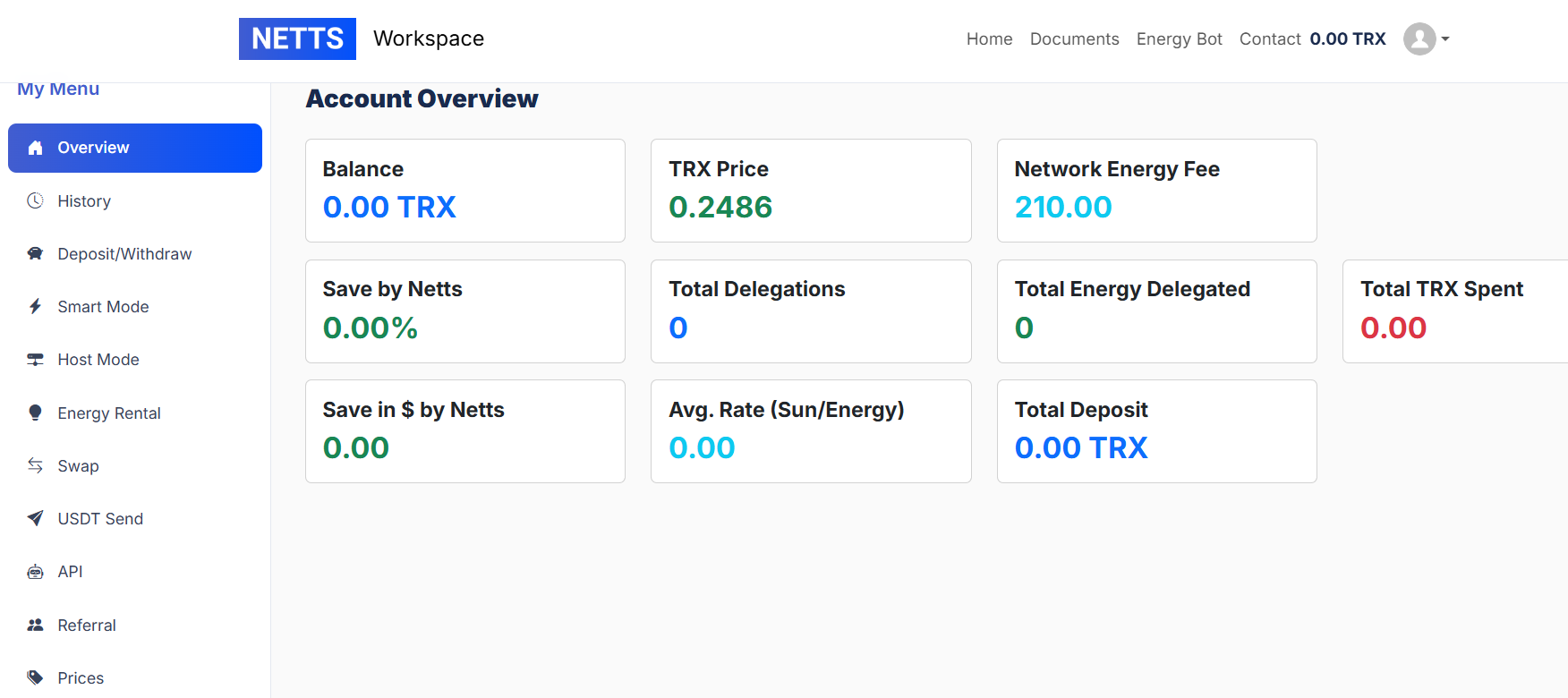
What are the features of Smart? It comes to the rescue if it is required that the client's service balance has a constant volume of Energy. The system automatically rents Energy if its balance drops below a predetermined level. The trigger is set by the client.
As soon as the Energy level decreases, the trigger activates and allocates the specified amount of Energy for a certain period.
You can set the operating mode according to your time zone, as well as the break time.
The mode works simply: launch it and forget about it. If there are no funds on the deposit, the resource is not supplied; once the deposit is replenished, everything works automatically again without any manual intervention, if the previous schedule suits you.
This option is ideal for users who regularly send USDT. This mode allows you to avoid burning TRX when Energy runs out.
And if your business requires constant USDT sending, choose Host and "eternal" Energy. Each replenishment will cost a little more – 6.5 TRX, but you will have no problems at all with calculations and the availability of Energy on your balance.
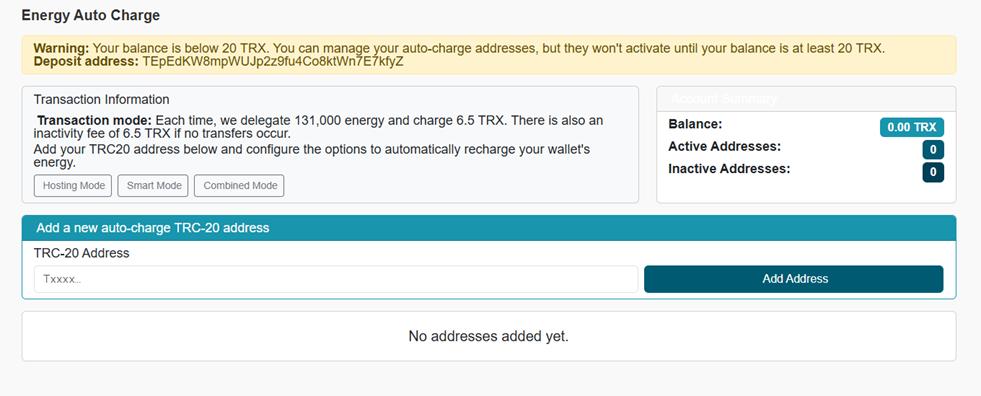
This mode also allows you to rent Energy according to a specific schedule – cyclical delivery.
Conclusion
Automating the Energy rental service makes transfers stable and cheap.
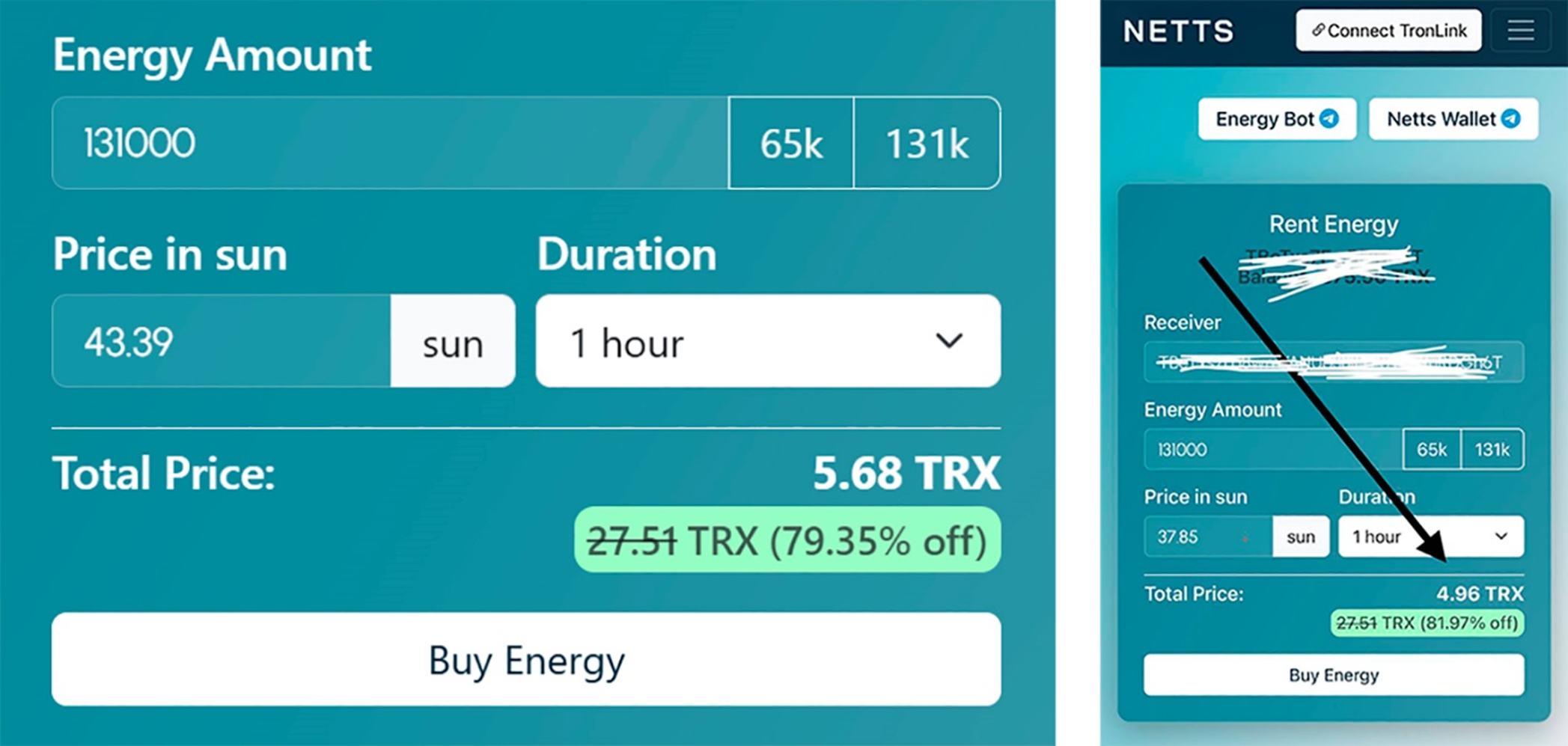
These screenshots were taken during the day and night replenishment of a NETTS service client's wallet. Yes, your eyes are not deceiving you. This means stable and guaranteed savings on transactions of about 80% (from 79+% to almost 82%). We have not seen similar offers on the market.
Ways to Set Up Auto-Rental
The methods for setting up automatic Energy rental also depend on the choice of the infrastructure platform type.
1. Auto-Rental via Telegram Bot (if the service supports it)
Telegram bots are not supported by all Energy rental services. Usually, upon entry, it is reported what this bot can do.
How to Set Up
One of the first messages in Netts Energy Charge Bot is a detailed instruction on setting up Energy charging.

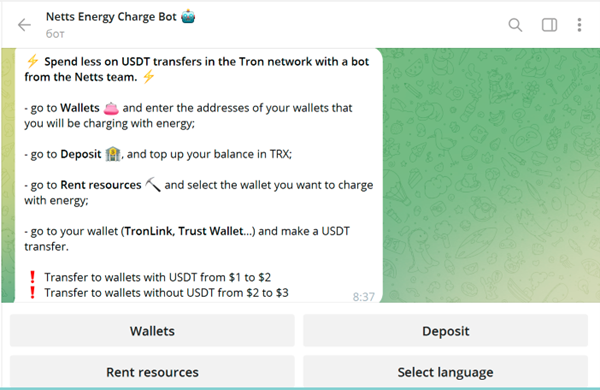
A Telegram bot is a way to quickly and cheaply rent the maximum amount of Energy, which is enough for a USDT transfer – 131,000 units.
It allows debiting the client's deposit only for the Energy actually used, and returning the unused part of the resource to the service.
This is a fairly simple mechanism that will satisfy the needs of a Tron user who makes several USDT transfers per day.
Conclusion
A Telegram bot will maximally charge the balance with the Energy needed for a USDT transfer, but will automatically debit the client's deposit only for the Energy actually used.
2. Renting via API for Business
If you have a cryptocurrency exchange or P2P platform, you can set up auto-rental via API. This is a reliable option if you have to conduct many transactions with USDT.
API allows you to automatically order Energy when its level drops to a certain point (trigger). In this case, you will not have to make calculations and worry that the resource may not be enough.
How to Connect
Contact the rental service support or register independently, as the NETTS service web interface allows.
Set up auto-rental via API, with support (for different API mechanisms):
- webhooks;
- automatic requests;
- flash wallet charging, when you need to instantly replenish spent Energy;
- manual Energy ordering;
- referral system;
- the ability to connect your pool for selling Energy and earning, etc.
To start using Netts Workspace, simply follow the link https://www.netts.io/workspace and create your personal account.
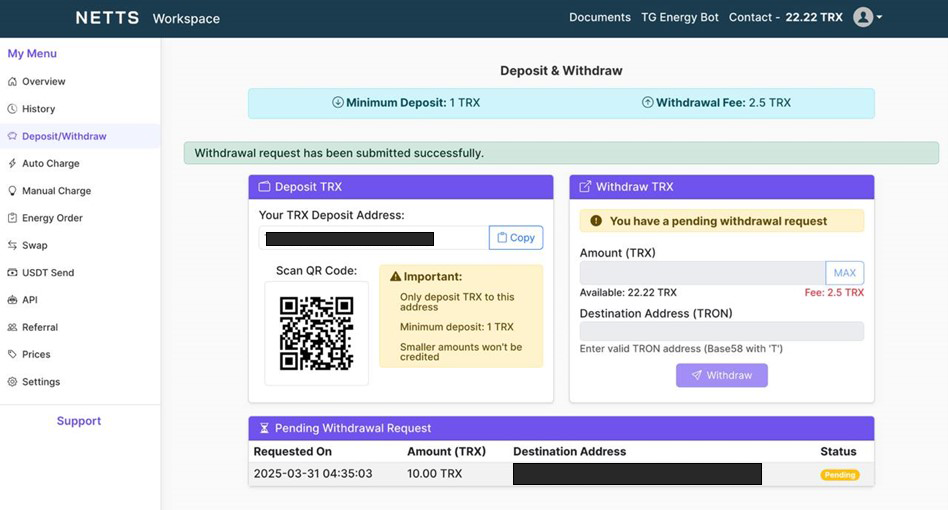
Conclusion
API is suitable for large cryptocurrency business platforms with a high volume of transfers.
3. Manual Auto-Rental through Planning
This method allows you to set reminders and rent Energy in the required volume in advance.
Useful for users who send transfers on a schedule.
How to Set Up
This will require accurate calculations of resource needs.
Determine the average Energy consumption.
Once a week (or according to another schedule), rent the required volume.
Conclusion
Suitable for users with a fixed number of transactions.
When Should You Use Auto-Rental?
Auto-rental of Energy relieves the Tron user of practically all problems related to resources for gas fees. This universal, effective, and reliable method is suitable in all cases related to USDT TRC-20 transfers.
- If you have frequent transfers and you don't want to monitor Energy manually.
- If you manage a cryptocurrency exchange, P2P platform, or payment platform.
- If you don't want to check your balance and manually rent Energy for each transaction or stock up on it, for example, for a week.
Conclusion
Auto-renting Energy through a specialized service allows you to avoid Energy shortages and unexpected commissions in TRX.
The most convenient way for those who make several transfers a day is to set up auto-rental via a Telegram bot.
For large cryptocurrency businesses, the best option is to integrate auto-rental via API.
Users with fixed transfers (by quantity, time, and addresses) can plan Energy rental in advance.