Top 5 Mistakes Users Make When Sending USDT TRC-20
The popularity of stablecoins in the cryptocurrency world is due to the fact that these tokens are tied to the exchange rate of fiat currencies. USDT TRC-20 is one of the variants of the Tether token, which is tied to the US dollar exchange rate. The USDT TRC-20 stablecoin operates on top of the TRON blockchain and is a smart contract based on TRC-20 standard tokens. Along with the USDT ERC-20 stablecoins of the Ethereum blockchain, this is the most popular version of the Tether token in the world. The main advantage of USDT TRC-20 over the ERC-20 version is the highest transaction speed combined with low fees.
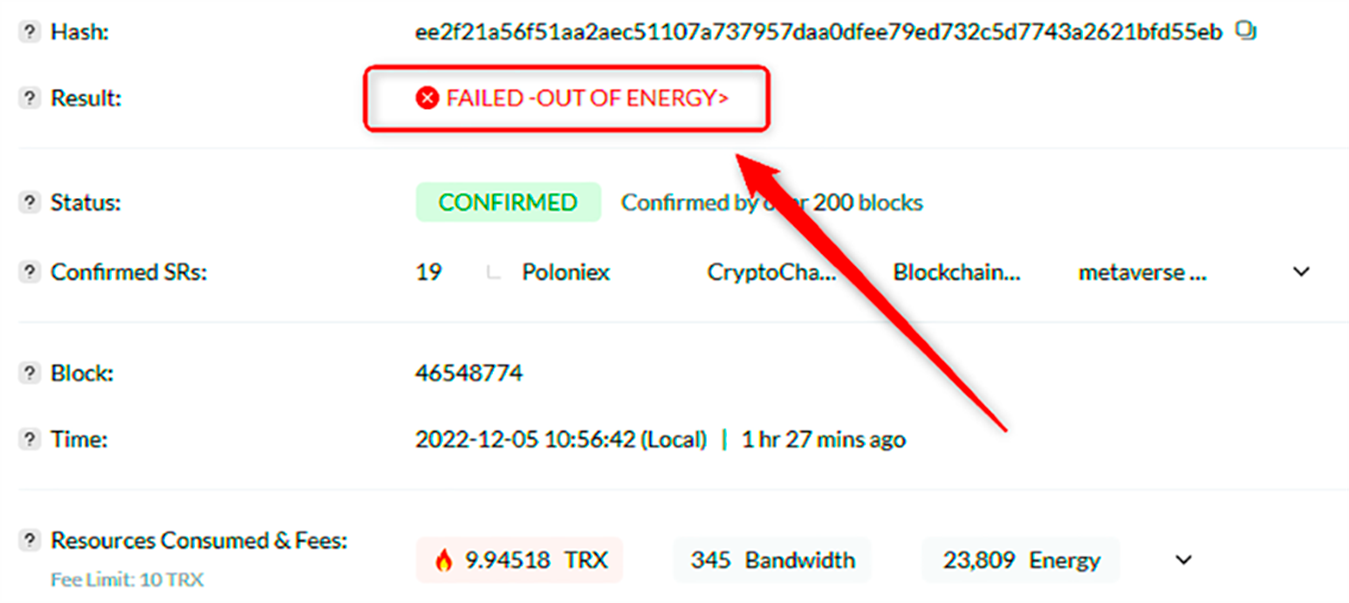
The terms of interaction with USDT TRC-20 are especially attractive for those who make frequent transfers of relatively small amounts expressed in USD. Unfortunately, the popularity of this stablecoin is often the cause of errors when transferring USDT TRC-20 by insufficiently prepared users of decentralized platforms. In addition, this popularity can cause network overloads, which also leads to transaction freezing if the user does not take this factor into account.
We analyze the most common user errors when transferring USDT TRC-20, their consequences, and recommend ways to prevent such errors. Let's consider the 5 most common errors, the prevention of which will help you save your assets and minimize fees.
Mistake №1: Not Enough Energy for Transaction
Incorrect calculation of the required volume of assets for a transaction is one of the most common mistakes that can lead to a transaction being stuck or TRX not being spent efficiently.
A novice user often knows that to pay for USDT TRC-20 transactions in the Tron network, in addition to the native TRX cryptocurrency, a special resource Energy can also be used. This reimburses the network for additional capacities (computing and energy) used for the transaction.
However:
- 65,000 Energy units are required if the recipient’s wallet already holds USDT.
- 131,000 Energy units are required if the recipient’s wallet does not hold USDT.
- 345 Bandwidth units are also required per transaction.
If there is not enough Energy, TRX will be used to cover the deficit. If there is no TRX, the transaction hangs.

How to Avoid Mistake №1
To prevent a transaction from hanging:
- Check the recipient's wallet status via TronScan.
- Check your Energy, Bandwidth, and TRX balances using TronScan, TronLink, or other methods (TronLink has a resource calculation function).
- Rent Energy in advance.
We recommend NETTS Service and its Telegram Energy Bot. A 15 TRX deposit enables 3-4 USDT TRC-20 transfers with no extra costs:
- 131,000 Energy costs 5.7 TRX (saving around 80% compared to 27 TRX).
- Use Host Mode in Workspace for unlimited Energy over 24 hours (6.5 TRX per refill).
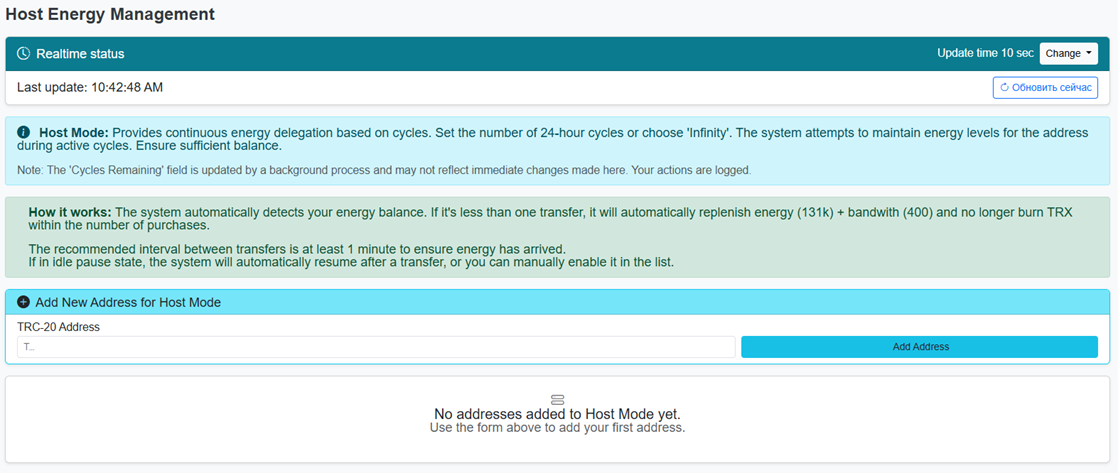
Renting allows for instant replenishment of Energy, so transactions can continue without delay.
Mistake №2: Insufficient TRX Balance on Wallet
Even with Energy and Bandwidth, TRX may still be charged if:
- Energy is insufficient.
- Bandwidth is insufficient.
- The Tron network is overloaded and requires additional resources.
If there is no TRX to cover these extra charges, the transaction will hang.
How to Avoid Mistake №2
- Keep a reserve of 100 TRX in your wallet for unexpected fee changes.
- Before calling a smart contract, confirm there is TRX available.
- Check the Tron network status via TronScan. If overloaded, postpone or top up Energy/TRX.
Mistake №3: Sending USDT to the Wrong Address
Transactions on the TRON blockchain are irreversible. If:
- The wrong address is entered, funds are permanently lost.
- Exchanges may require a MEMO or Tag for proper fund allocation.
No support team can recover such transactions.
If you are acting through exchanges, keep in mind that some of them require you to specify a MEMO or Tag (an identification code made up of numbers and letters) to correctly credit funds to a specific wallet, which may be used by several people. If you forget to specify this identifier, the transferred funds will not be reflected in the balance.
How to Avoid Mistake №3
In order to keep your funds and avoid contacting support services of cryptocurrency blockchains and exchanges, especially since with an incorrect address this will not give results in most cases, before calling the smart contract try to:
- Carefully check the address several times, especially if it is entered manually.
- Check the address through TronScan – it shows the addresses used by scammers.
- When transferring to an exchange, make sure to specify a MEMO or Tag if required.
Mistake №4: Selecting the Wrong Network for Transaction
Tron users who frequently send Tether-based stablecoins may make the mistake of sending USDT TRC-20 to ERC-20 (Ethereum) or BEP-20 (Binance Smart Chain) addresses. For example, sending USDT TRC-20 to an address that only accepts USDT ERC-20 will result in a loss of funds.
In most cases, if such an error occurs, the funds will be lost permanently or will require complex recovery.
How to Avoid Mistake №4
- Make sure that the recipient's wallet supports TRC-20 (the recipient's exchange or wallet will indicate not only the address, but also the supported network).
- When transferring to the exchange, select the correct network and the corresponding wallet.
- Carefully read the exchange policy if you are operating through it – additional fees may be specified there, and the transaction will hang if you do not have enough assets for the additional exchange fee.
- For correct transfers between blockchains, use cross-chain bridges, choosing proven services.
Mistake №5: Sending USDT when the Network is Overloaded
It was mentioned above that the congestion of the Tron network can cause the transaction to hang when transferring USDT TRC-20. When the network is heavily loaded, the blockchain is forced to use additional capacities (energy and computing) to prevent platform failures. This leads to increased fees, requiring more Energy and Bandwidth, or their equivalent in TRX, for the same transaction.
NETTS has convenient statistics to estimate the best time for renting Energy:
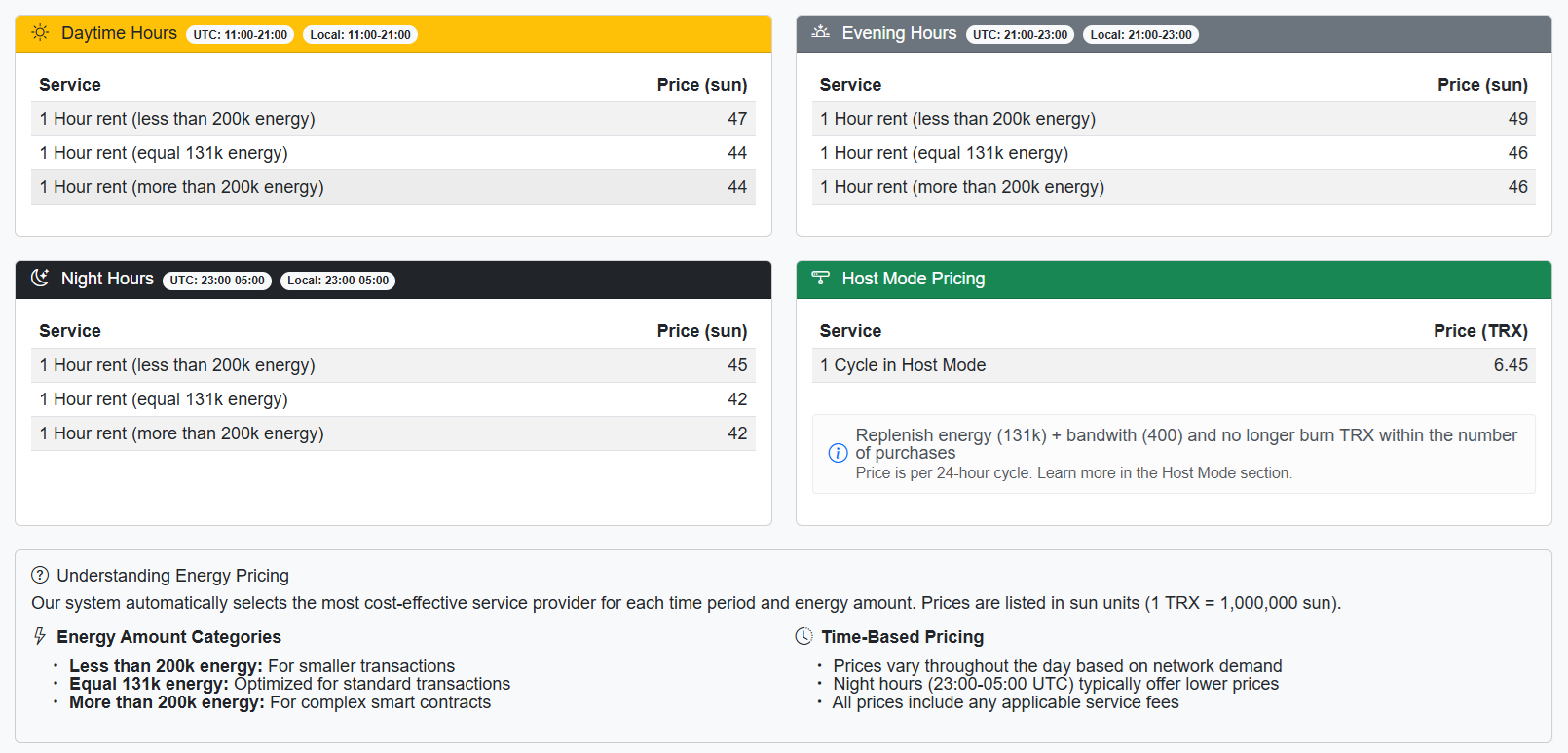
Due to overflowing blocks, a transaction may get stuck in the Pending status for a long time if your wallet does not have enough resources and TRX to cover the additional network costs.
How to Avoid Mistake №5
After checking the network status in TronScan before transferring USDT TRC-20, and making sure that it is overloaded, you can:
- If time allows, reschedule the transfer to another time when the network has “cooled down”.
- If the transfer needs to be done urgently, the most convenient solution is to rent additional Energy through the NETTS service on the most favorable terms.
So, what should be taken away from all of the above in order not to lose funds, spend extra resources and crypto when transferring USDT TRC-20?
- Firstly, before sending USDT TRC-20, check your Energy balance, Bandwidth, and TRX reserve.
- Secondly, use the correct addresses and networks, especially when transferring to exchanges.
- Thirdly, use reliable services for renting Energy.

Before sending a large amount of USDT TRC-20, you can conduct a test transaction. However, this will lead to additional costs – after all, the volume of the transfer will not affect the size of the fee. In this and other cases (for example, urgent replenishment of Energy), the Energy renting service will help you.
Renting Energy through the NETTS service not only eliminates the burning of TRX during the transaction but reduces the cost of transferring USDT TRC-20 by 80% – like no other service! And when renting through a bot, you can also return TRX for unused Energy.
The conditions for renting Energy allow you to conduct a test transaction if you have doubts about the recipient's address, exchange, etc.
If you plan to transfer a significant amount of stablecoins, then 3 TRX for rental services on NETTS is a minimal expense that will allow you to avoid major losses.