How to Check if You Have Enough Energy for Multiple Transfers
As you know, users do not need to have the special resource Energy on their balance for TRX transfers. These resources – Energy and Bandwidth – are used on the Tron network to pay for gas when transferring stablecoins – USDT TRC-20 tokens pegged to the US dollar exchange rate.
These resources are used in Tron blockchain transactions when interacting with smart contracts, including TRC-20 standard tokens. But we specifically highlight transactions with USDT TRC-20 because the Tron eco-platform is currently leading compared to stablecoins on other cryptocurrency blockchains.
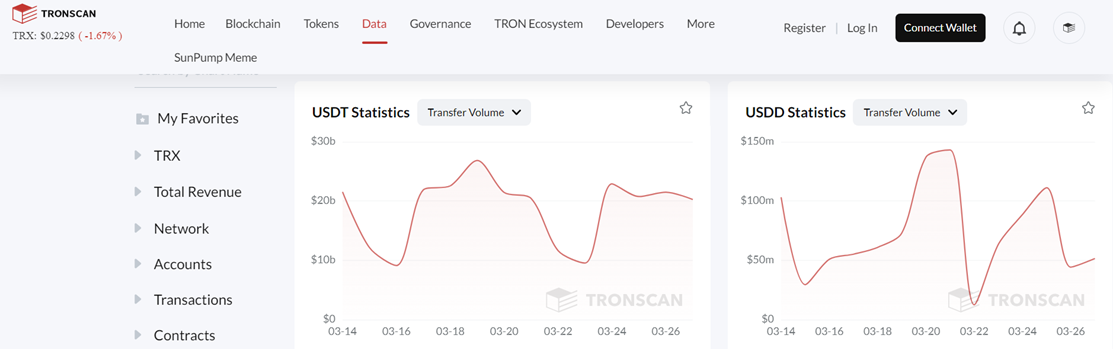
The blockchain's leading position is not only due to the high speed of transaction processing. The ability to significantly reduce commissions also plays a role, if you choose the right way to get Energy on your balance. For each transaction when transferring USDT TRC-20, the gas fee is a maximum of 65K or 131K units of Energy (depending on the recipient's balance status) and 345 units of Bandwidth.
Using these resources is much more profitable than burning TRX. The native TRX currency can be used more effectively – sell it, exchange it, use it as payment for renting Energy or as a means of payment for content in the Tron ecosystem, send it for staking, etc.
Now, with the advent of the GasFree function, you can also pay for transactions in USDT, but this is extremely unprofitable: any transfer will cost you 10 USDT, or ≈43 TRX.
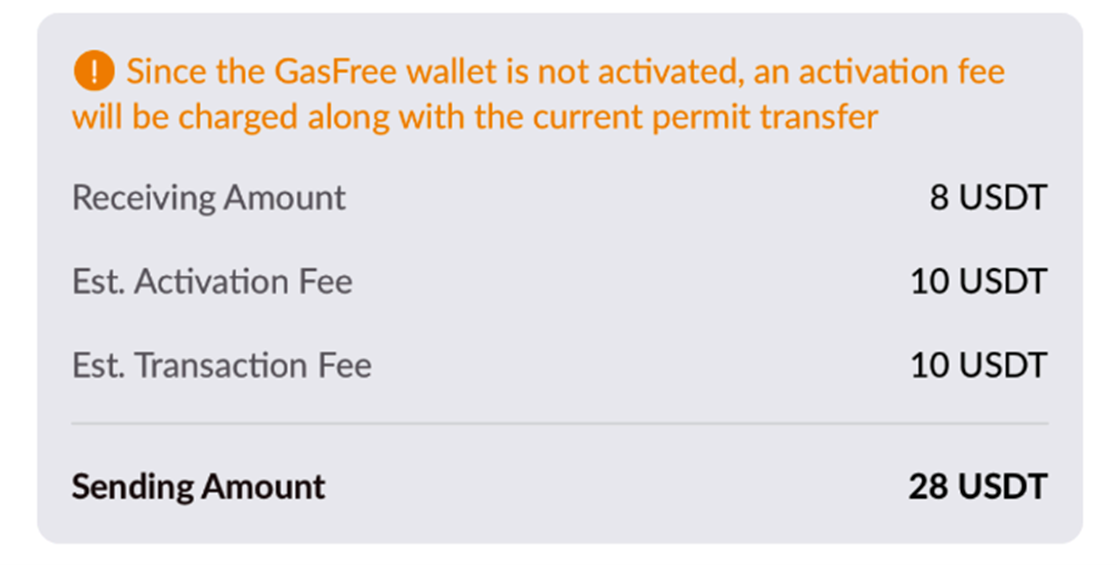
Whereas, even with inefficient TRX burning, you would need 13.5 TRX or 27 TRX per transfer – depending on whether the recipient has USDT on their balance or not.
So: burning TRX is expensive, and GasFree is even more expensive. All that remains is good old Energy!
But what awaits the user if they run out of Energy during a transaction? In the best-case scenario, the system will start burning native crypto (TRX). In the worst case, if there isn't enough TRX either, the transaction will freeze. If the balance is not quickly replenished, the funds will be irretrievably lost, as actions on the blockchain are irreversible.
Is it possible to calculate before sending USDT TRC-20 whether there will be enough Energy for several transactions to avoid constant checks and unexpected expenses?
We break down how to calculate in advance how much Energy will be needed for several transfers and how to account for all cases where commissions may increase. And also – how to completely automate the Energy replenishment process to forget about such problems once and for all.
How to Calculate Energy Consumption?
It would seem, what problems could there be with calculating the required amount of Energy if we know that a regular USDT transfer requires a maximum of 65,000 or 131,000 units of Energy.
Calculation Formula
Total Energy = (Average Energy Consumption per 1 Transfer) × (Number of Transfers)
Calculation Example
If you need to send 5 USDT TRC-20 transfers to 5 different addresses where this stablecoin is on the balance, substitute the numbers into the formula to get the result:
65,000 × 5 = 325,000 Energy.
Let's say you need to send another transfer to an address without USDT. 325,000 + 131,000 = 456,000 units of Energy. It is always better to calculate for the maximum to ensure there is enough for all transfers.
If it is unknown whether USDT is present in the recipient's wallet, always count 131k for this transfer - do not rely on luck, otherwise the transaction may freeze.
Conclusion
Nothing complicated – just basic math. Just don't forget to consider the possible absence of USDT at the recipient's address.
Where to Check Energy Balance?
But before you proceed with the transfer, you should check your balance. It is possible that the Energy obtained from staking or renting has not yet arrived, and you start the transaction. This can lead to TRX burning until the Energy arrives.
An indispensable assistant that will give you comprehensive information about the Tron blockchain is the unique TronScan explorer. We recommend registering there to be able to study it well and in detail. But you can use the blockchain without registration:
Enter TronScan → Enter wallet address → "Resources" section
You can also get information through the TronLink wallet, if you have it activated, by following these steps:
TronLink → "Energy" section.
Any similar wallet also shows the amount of Energy at the address.
Conclusion
Before sending USDT TRC-20, make sure you have enough Energy for all transfers.
How to Avoid Energy Shortage?
To avoid an Energy shortage during a transaction, a series of simple actions are required that will save you from difficult consequences.
And the very first thing that active users who regularly transfer USDT TRC-20, develop DApps, and interact with other types of smart contracts should do is choose an automated Energy rental service. Why? It's simple – special resources are always cheaper, and process automation will save you time.
In general, Tron users have several options to get Energy. Let's compare them before moving on:
- Staking. For a couple of USDT TRC-20 transfers per day, you need to freeze almost 24,000 TRX, taking them out of circulation for at least 14 days.
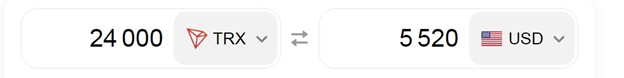
Pros: Daily receipt of Energy during the freezing period.
Cons: Withdrawal of a significant amount of TRX from circulation, the risk of receiving a smaller amount of the resource due to a large amount of TRX in the general network staking, the impossibility of quickly replenishing the Energy balance if a transaction freezes.
- Renting Energy through special services built on the Tron blockchain. There are practically no downsides.
Pros of renting Energy through a special service:
- Transaction cost is 3-5 times lower compared to standard fees or investments in staking;
- The required amount of Energy is provided for a specific period (usually from an hour) at a precisely agreed time;
- Flexible system, settings are provided by the service client;
- Possibility to set up cyclical Energy charging for your wallets;
- Payment only for actually used Energy;
- Possibility of resource delivery at any time of the day;
- Possibility to choose the most favorable time for receiving and using Energy.
Only a service that has implemented competent automation, like NETTS – a rapidly growing Energy rental service that has already taken a leading position in this market – can provide the last four positions.
Testing the service clearly showed that rental time matters. Compare two screenshots taken after charging a client's wallet during the day and at night. In the first case, the savings are almost 80%, in the second – almost 82%! As they say, shop around, find it cheaper (which is unlikely).
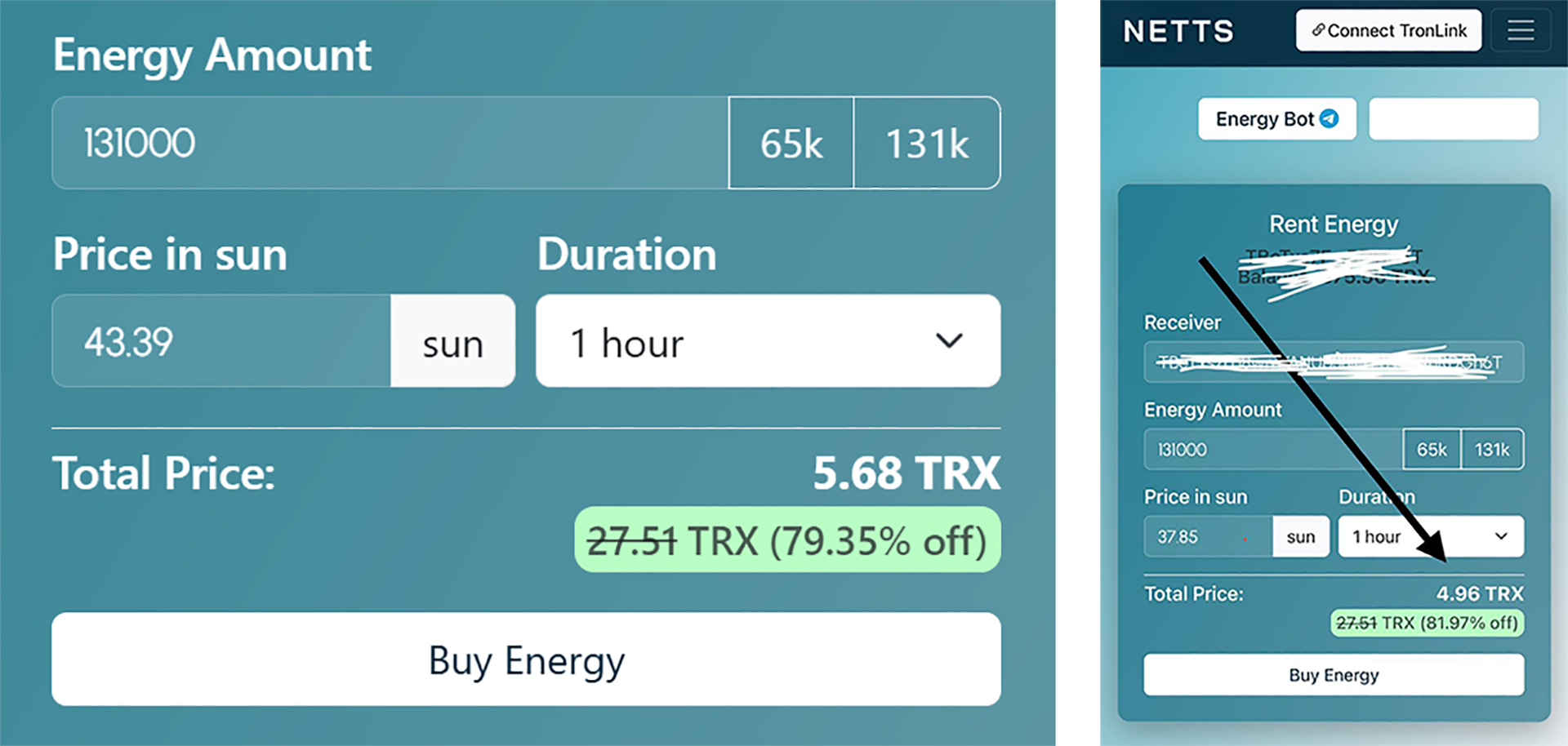
Of course, this does not mean that a NETTS client has to place an order in the middle of the night. This can be done in advance by setting up cyclical balance replenishment at certain hours every day. There is one limitation: a minimum of 3 cycles per day.
By opening a deposit on the NETTS rental service in your Workspace personal account (minimum – only 1 TRX), you won't even have to resort to calculations. You can simply order a stable Energy recovery mode – after all, the deposit will be debited not for the rented volume, but for what was actually spent on transactions, in particular – on USDT TRC-20 transfers.
NETTS service provides a choice of Energy delivery mode: by trigger (Smart), according to a schedule you set (cyclical), or constant replenishment ("eternal" Energy) – Host.
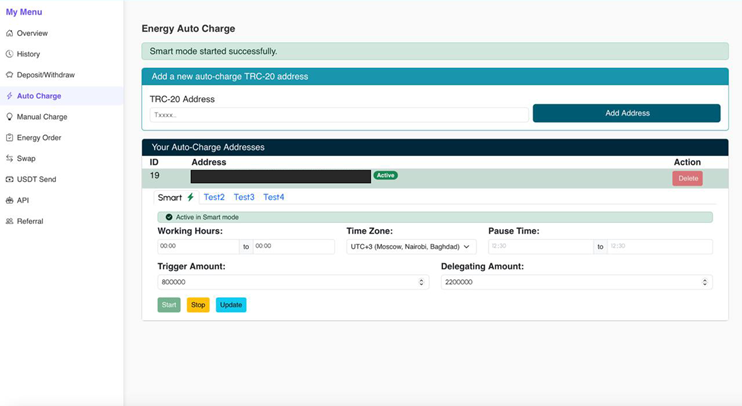
And if you decide to do without NETTS, you will be forced to follow a whole series of recommendations so as not to spend TRX on commissions and not risk transaction freezing.
- Rent Energy with a reserve if frequent transfers are planned.
- Check if the network load has increased (so as not to spend more than necessary).
- Do not make a test transfer before a series of shipments – it also consumes Energy, and if you have staked or rented just enough, there may not be enough for the transfer.
How to Automate Energy Control?
A service with auto-rented Energy gives its clients the following opportunities and advantages:
- No need to calculate the required amount of Energy based on transactions;
- Instant Energy balance charging without manual intervention;
- Maximum flexibility – rent in the required volume and for a specific period;
- Possibility to set up cyclical resource balance replenishment;
- Possibility to choose the most favorable time for Energy balance replenishment (minimum network load);
- Maximum possible savings on transactions – about 80% on the NETTS Energy rental service;
Those who do not cooperate with NETTS will have to constantly check the notification settings in their wallet if Energy is low.
You can quickly charge your wallet with Energy right now either through the service's website or through a Telegram bot (minimum deposit – 15 TRX). And registration through the website form involves prepayment and a one-time delivery, which is beneficial for Tron users who do not regularly transfer USDT-TRC-20.
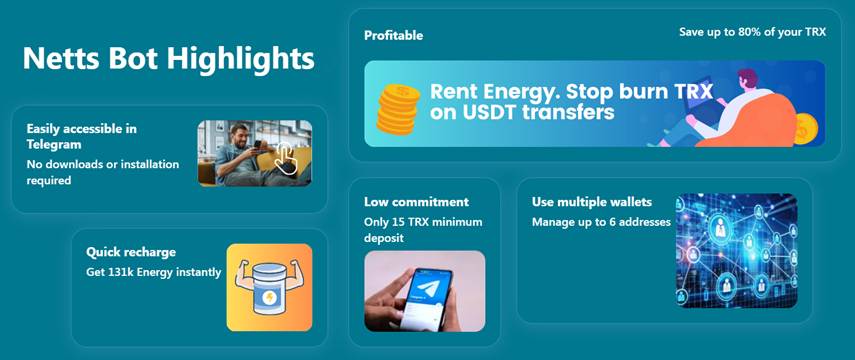
NETTS will not deduct anything from your deposit in the Telegram bot if the Energy pumped into your wallet is not used within the agreed rental time. Except for cases of Tron network overload, but here the service has no control.
This same opportunity is now available to NETTS renters when accessing through the website, in addition to many other new and useful functions. Thanks to the development and connection of Workspace, an automatic wallet charging mechanism on the Tron network, you can order cyclical replenishment of your balance according to a schedule convenient for you.
Simply create your personal account, top up your deposit (minimum just 1 TRX!) and start testing. Choose the mode you need, set the hours, replenishment amount, and also the minimum threshold for recharging. If in doubt, start with a small amount on deposit.
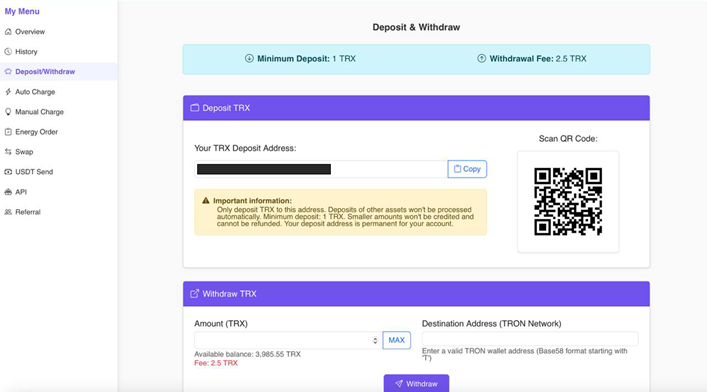
NETTS service charges a minimal commission but provides you with unlimited comfort in obtaining Energy and the possibility of practically free transactions.
Conclusion
Tron network users who constantly need Energy to transfer USDT TRC-20 are usually divided into those who stake and those who rent this resource.
They must:
- Calculate the required amount of Energy in advance so as not to check the balance before each transaction;
- Before a series of transfers, compare the Energy balance with their calculations;
- Check the network status so as not to risk transaction freezing during system overload;
- If Energy is not enough, renting is your best option.
Test the NETTS Energy service right now – and you will understand that you have gotten rid of all the problems and hassles with obtaining Energy. You will no longer look for other sources of Energy, as you will immediately appreciate the speed and benefits. Charge with NETTS – keep your 80%!