How to Find Out How Much Energy Is Needed for a Transaction
Each smart contract command consumes system resources when interacting with TRC-20 tokens in the Tron network. This feature of the eco-platform allows saving the system's native crypto in TRX tokens. Other cryptocurrency blockchains, as a rule, do not provide users with such opportunities, setting a fixed commission in native crypto or other tokens.
Tron users who plan to work with TRC-20 tokens (developing DApps, USDT TRC-20 transfers, etc.) should study the capabilities of the blockchain in order to avoid using TRX. Instead of using native crypto to compensate the network for the necessary energy and computing resources, use Energy to pay transaction fees.
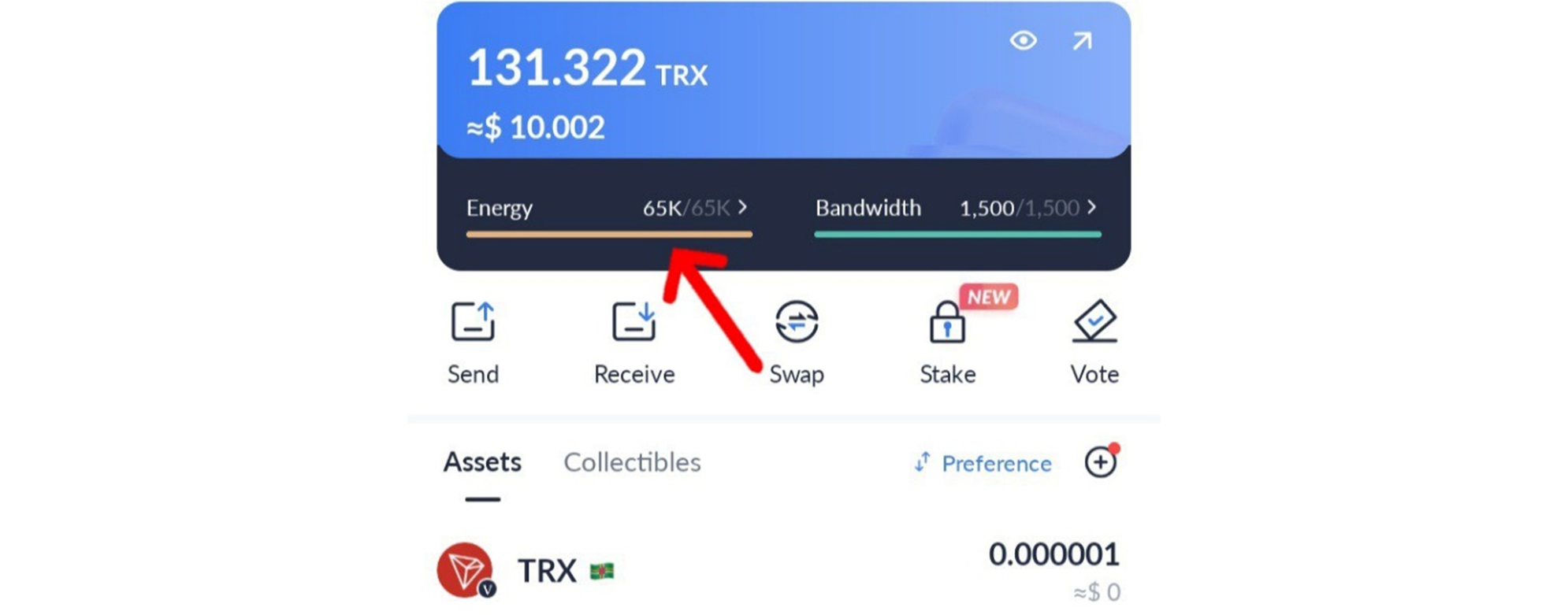
It is no secret for experienced smart contract developers that if there is not enough Energy in the wallet during the transaction, the system will “switch” to burning your TRX to pay for the transaction.
Therefore, it is very important to know how much Energy is required for planned transactions in order to top up your balance in advance and avoid extra TRX expenses.
Here are some examples of calculating the amount of Energy needed to transfer USDT TRC-20 stablecoin, which will help you avoid wasting TRX.
How Is Energy Consumption Calculated?
To transfer USDT TRC-20, you interact with the Tether smart contract. The cost of executing each smart contract on the Tron network is expressed in both TRX and Energy.
For example:
- To transfer any amount of USDT TRC-20, the transaction fee will be 13.4 TRX or 65,000 Energy units.
- However, if the stablecoins are transferred to a wallet where these tokens are not present, the gas consumption doubles:
- 27 TRX or 131,000 Energy units.
Conclusion: Using the Energy resource, you can pay commissions for operations within the Tron blockchain, including the transfer of USDT TRC-20.
Energy Calculation Formula
Active users of the Tron blockchain who frequently transfer USDT TRC-20 know that there are a few more conditions that need to be met to prevent the network from burning TRX during the transaction.
Your precisely calculated Energy reserve may not be enough if the system is overloaded. During high loads, the deployment of a smart contract will require additional computing and energy capacity to avoid failures in transaction processing. It is these network costs that you offset with your transaction using the Energy resource.
If it is not possible to postpone the transfer, then the following formula can be used to calculate Energy:
Energy per transaction = Base consumption + Additional network load
The additional network load depends on the number of transactions in a block. This is how the dynamic energy model of the Tron blockchain works.
How to take this additional load into account when calculating the required Energy?
Each contract has an energy factor field, which indicates the factor by which the smart contract transaction energy consumption is increased relative to the base energy consumption. The initial value is 0. If the smart contract energy factor is greater than 0, which means that the contract is already popular and additional energy will be consumed when it is called.
Therefore, the formula for calculating Energy per transaction will look like this:
Base consumption + (base consumption x energy factor)
Experience shows that the more loaded the network is, the higher the Energy consumption for calling and deploying a smart contract.
TRC-20 tokens transferred does not affect the Energy consumption for the transaction fee, but network congestion may increase it.
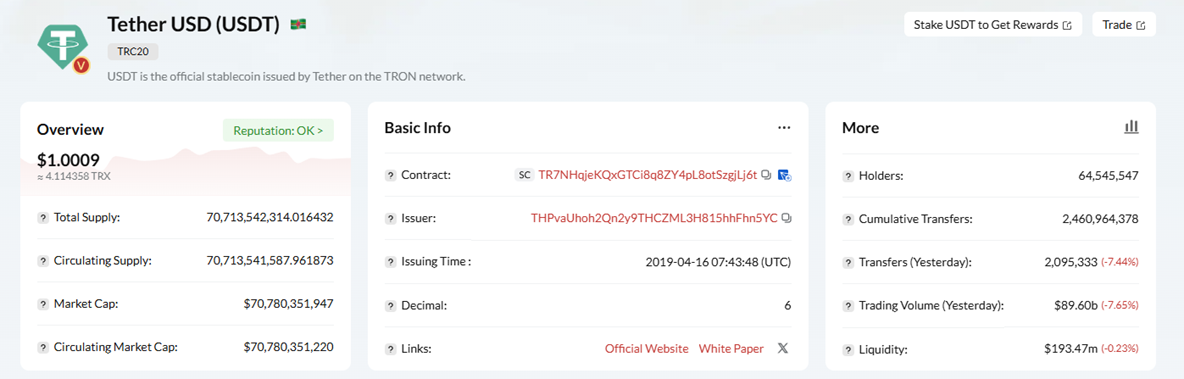
How to Check How Much Energy Is Needed
Balance control is an effective method for correctly calculating the required Energy. There are a number of tools available for Tron users that allow this to be done quickly and accurately.
TronScan blockchain explorer, you can log into your wallets, check your updated balance, view your energy consumption history, and decide whether to top up your Energy.
The decentralized non-custodial TronLink wallet will not only provide quick access to the Tron blockchain and DApps, but will also show you the expected fees.
If for some reason these methods do not suit you, you can make a test transfer of a small amount to get data on the actual costs of the transaction.
How to Prepare in Advance and not Overpay
TRX on transaction fees in advance before interacting with the smart contract. To do this, you just need to perform a number of simple steps.
- Check the current Energy balance on the wallet that will be used.
- Check for Bandwidth resource availability – 345 units of this resource (about 0.345 TRX) are required to transfer USDT TRC-20 tokens in the Tron network.
- Rent Energy in advance if you don't have enough in your wallet.
- Send transfers during periods of low network load.
Conclusion: Energy is the main resource that will help you save your TRX when transferring USDT TRC-20. The consumption of this resource per transaction will be 65,000 or 131,000 Energy units, depending on the state of the recipient's wallet.
The best way to avoid burning TRX is to rent the required amount of Energy through a special service NETTS before transferring USDT TRC-20. You can even automate the entire process by using Workspace. For example, Host Mode for just a little extra allows you to completely forget about Energy for 24 hours – no matter how much transactions you want to make in one day!
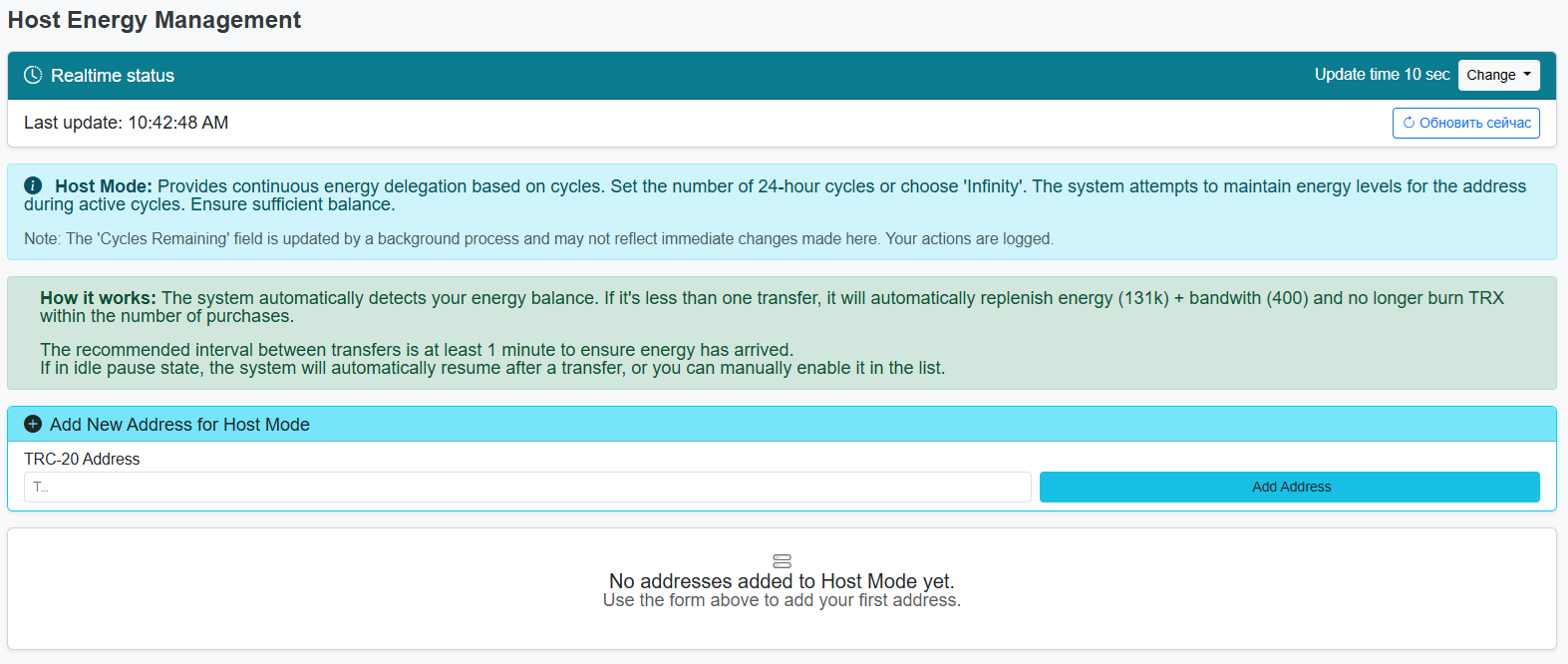
Don't burn your TRX in the transaction fire! Simply rent as much Energy as you need from NETTS, getting a final transaction cost of only 3-6 TRX, and even less when using the Telegram bot, taking into account frequent TRX refunds for unused energy.