Why Does a TRON Transaction Sometimes Hang Without Confirmation?
Users of the Tron blockchain interacting with TRC-20 tokens may encounter a situation where a transaction that usually takes a few seconds to complete suddenly freezes without confirmation. Below we analyze the main reasons and provide step-by-step instructions for unblocking frozen transactions in the Tron network.
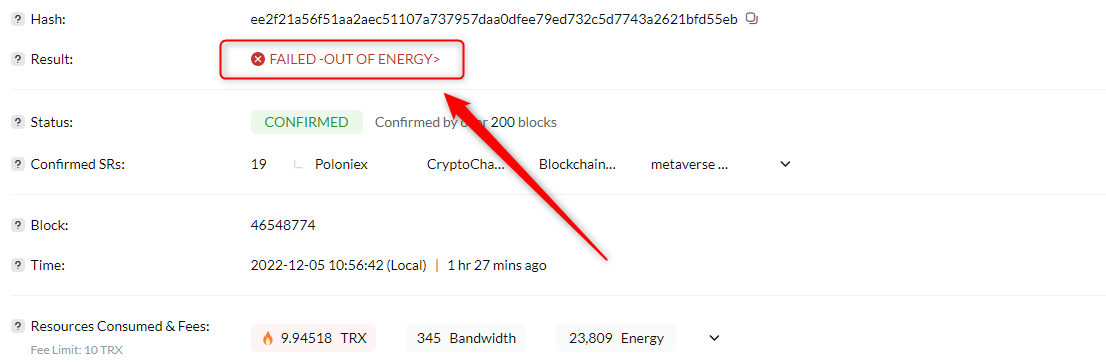
In centralized online financial systems, payment for energy and computing resources is handled by the service provider (e.g., an online bank). In decentralized systems like Tron, these costs are paid by users. Most cryptocurrency blockchains charge gas fees in their native crypto. Tron, however, allows transactions to be paid not only with TRX but also with special resources.
Bandwidth is mainly used for TRC-10 tokens, like TRX transfers. However, users interacting with smart contracts (TRC-20 tokens) must also maintain a reserve of Bandwidth (345 units per transaction). The system provides 600 Bandwidth units daily for free, but this is only enough for one TRC-20 transaction. Without Bandwidth or TRX, transactions can freeze.
Energy is the primary resource for TRC-20 transactions. Staking TRX is one method to acquire Energy, but this locks funds for about 14 days. A faster alternative is Energy rental services, where users pay a small commission (20-25% of the fee) instead of locking up large amounts of TRX.
Freezing or delayed transactions typically result from user errors or third-party service issues (exchanges, wallets, etc.).
Reason 1: Not Enough Power or TRX to Complete the Transaction
The most common reason for a transaction to hang is a lack of Energy (or Bandwidth) combined with insufficient TRX. When Energy or Bandwidth runs out, the network uses TRX. If there isn’t enough TRX, the transaction may not complete.
Before interacting with TRC-20 tokens:
- Use TronScan to check your wallet's Energy, Bandwidth, and TRX balance.
- Check the transaction status:
- Open TronScan and enter the sender's address.
- Go to transaction history.
- Look for any transaction with the Pending status.
Solution:
- Top up your TRX balance or rent additional Energy.
- Try resending the transaction.
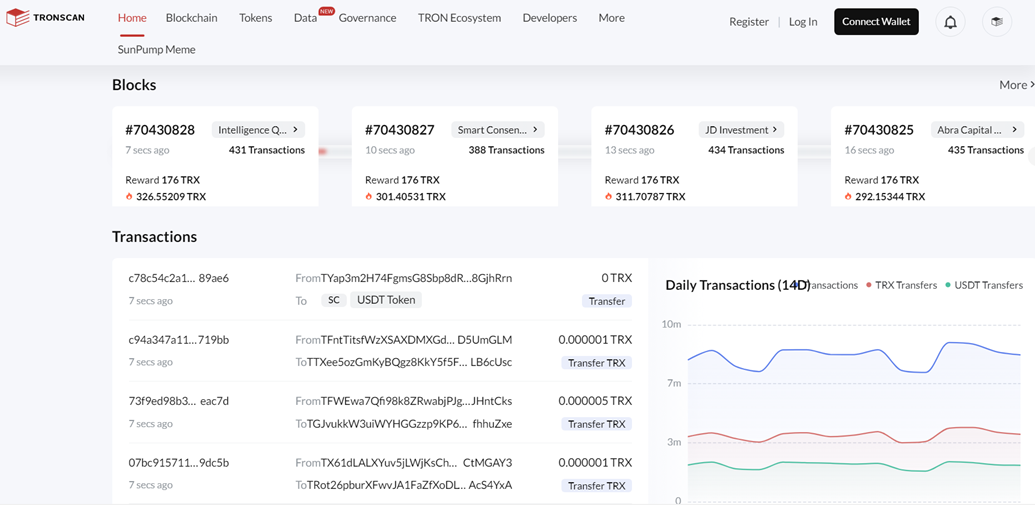
Reason 2: High Load on the TRON Network
A sharp increase in activity on the Tron network can lead to higher fees. To maintain transaction speeds under heavy load, the network uses more computing and energy resources, which raises Energy, Bandwidth, and TRX consumption.
How to Check:
- Go to TronScan browser.
- Navigate to the Network Status section.
- Check the blockchain load – if this indicator exceeds 80%, there may be delays.
Solution:
- Wait until the network load drops to standard levels.
- Try sending the transaction again later.
Reason 3: Wallet or Exchange Error
Delays in transaction confirmation may result from internal processes on the wallet or exchange side.
Increased waiting times are common on exchanges that manually process incoming transfers instead of automatic processing.
How to check:
- Go to TronScan browser.
- Check transaction status.
- Confirm whether the delay is on the wallet or exchange side.
- Contact the technical support of these services.
Solution:
- Wait for the transaction to be processed.
- If the delay persists, contact the exchange or wallet support repeatedly until the issue is resolved.
Fraudulent activities, such as spam transactions or sending empty transactions, can also disrupt the process. The goal of such actions is often to trick users into copying a scammer’s address. Always verify recipient addresses thoroughly.
How to Unblock a Stuck Transaction
For each cause of a stuck transaction, different solutions apply:
- Insufficient assets:
- Top up TRX and Energy.
- Use Energy rental services for quick replenishment.
- Speed up transaction:
- Use your wallet's "speed up transaction" feature if available.
- Network congestion:
- Wait until the network load reduces and retry the transaction.
- Exchange or wallet delays:
- Contact the technical support of the relevant service.
Summarizing:
Transactions in the Tron blockchain can hang due to:
- Lack of Energy.
- Network overload.
- Issues on the recipient wallet or exchange side.
Always check transaction status through TronScan.
The most reliable and profitable solution:
- Rent Energy in advance to ensure smooth transactions without burning TRX.
NETTS rental service calculates the required Energy and uploads it to your wallet within seconds. By using NETTS via Telegram bot, you can save up to 80% of your TRX:
- A 15 TRX deposit covers 3-5 transactions.
- Using Workspace allows for full automation with only 1 TRX deposit, which you can withdraw at any time.
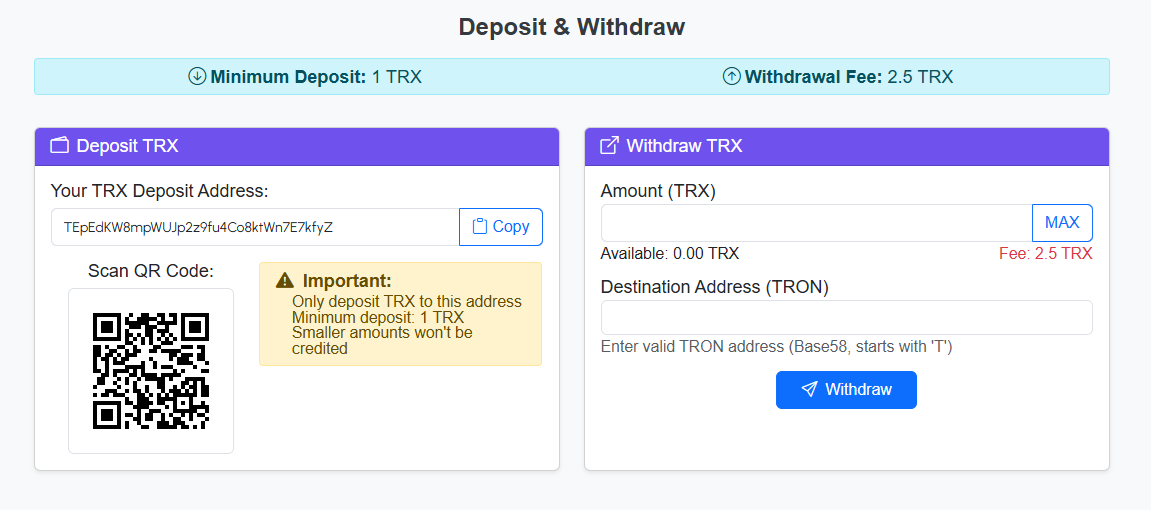
Example:
For a USDT TRC-20 transfer requiring 65,000 or 131,000 Energy, NETTS charges around 5.7 TRX, saving nearly 80% compared to the 13.4-27 TRX you'd spend otherwise.
Without NETTS, you'd need to stake about 23,000 TRX for 14 days to get the same amount of Energy.
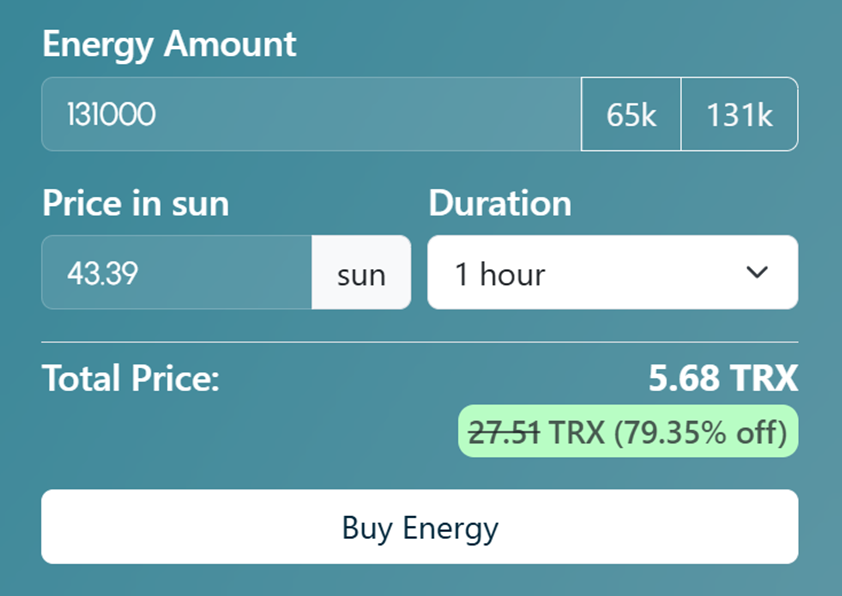
No deposit? Use NETTS via the website form:
- No registration or account creation required.
- Pre-pay for the Energy volume you need.
- Receive it immediately after payment for the chosen period.
Energy Rentals from NETTS guarantee hassle-free transactions without burning TRX.