How to Understand Why a Transaction Does Not Go Through. Analyzing the Main Reasons
Not only newcomers to the Tron blockchain, but also experienced users of the network may encounter a situation where a transaction gets stuck. For users who have been working with smart contracts for a long time, this is usually the result of inattention. They quickly find the cause and know what measures to take to get out of this situation with fewer losses. We warn you right away that this is not always possible.
But for newcomers to the system, the reason for the transaction hanging is a lack of knowledge of how everything works in the Tron blockchain. Even if you have successfully transferred cryptocurrencies on another platform, you may encounter unfamiliar principles of paying transaction fees in the Tron ecosystem.
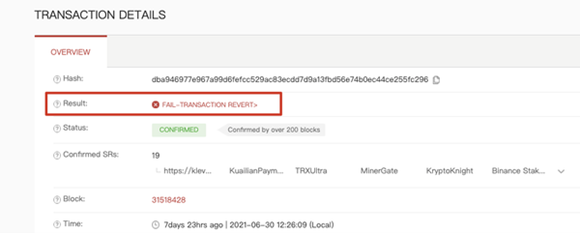
One of Tron’s features that attracts users is the fastest transaction speed among all known similar systems. Usually, the wait for a full transaction confirmation lasts from 3 seconds to a minute.
Why then do users sometimes wait for a long time for a response after a transaction, especially related to interaction with smart contracts? That is, tokens of the TRC-20 standard – USDT stablecoin and various types of DApps.
The transaction can sometimes get stuck, be rejected, or not appear in the blockchain at all: let’s figure out how to find out the status of a transaction in TronScan, identify errors, and how to check and fix them.
Where Can I Check the Status of a Transaction?
If you are new to the Tron ecosystem and are interacting with smart contracts or making simple transactions with TRC-10 tokens, we recommend registering with TronScan right away. This will allow you to make the most of the capabilities of this unique blockchain explorer.
TronScan provides detailed information about individual transactions, helping users verify and understand transactions on the Tron network.
To find out the status of a transaction that is not going through, you need to enter the TxID (transaction identifier) or the sender's address in the appropriate window.
If the transaction is not found, it means it was not sent to the network.
TronScan is the main tool for monitoring the status of transactions in the Tron system.
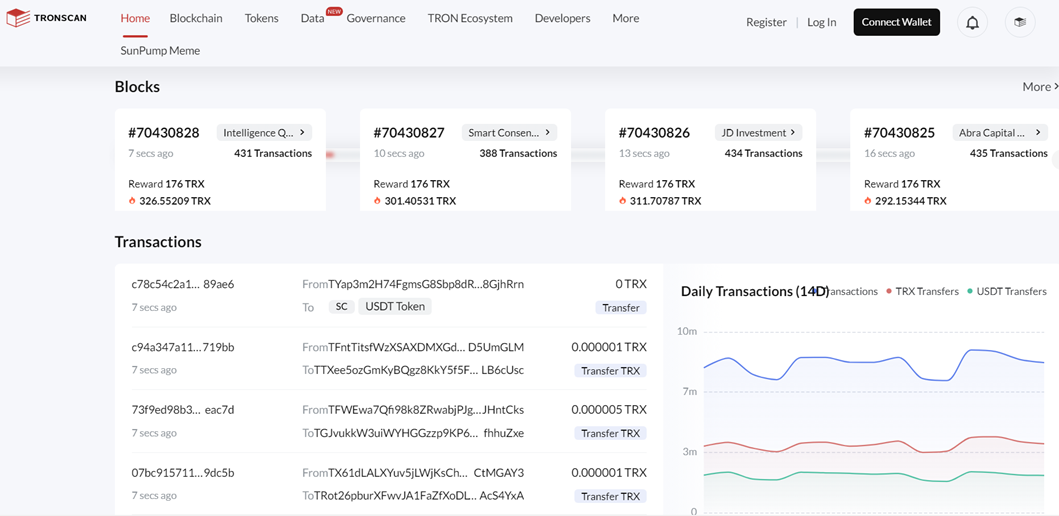
Main Reasons Why a Transaction Fails
Once you have found out that the transaction is not displayed in TronScan, proceed to find out the reasons for the "crash." There may be several: as a rule, it is a user error, network problems, or lack of resources to pay for the transaction.
Reason 1: Not Enough Energy to Complete the Transaction
Tron blockchain allows users to use not only native cryptocurrency to pay fees, as is common on other cryptocurrency platforms. This ecosystem has developed special resources, which you can read about in more detail in other articles on our blog. In short, instead of burning TRX, network users can pay fees with two types of resources: Energy – to replenish the computing and energy capacity spent by the system and Bandwidth – compensates for the blockchain's costs of providing system bandwidth for your transaction.
Tron itself partially takes care of restoring the Bandwidth reserve on the user's wallet. Each user has this resource renewed daily. The volume depends on the decision of the blockchain super representatives, now it is 600 units. They are enough for several regular transactions, and a transaction with TRC-20 requires 345 Bandwidth. That is, the daily limit is only enough for one USDT TRC-20 transfer. This should be remembered because some, knowing that the resource is being updated, may miss the moment when it is not enough for a transaction when interacting with a smart contract.
But of course, the main problem for many newbies is the Energy resource. For simple transfers of TRC-10 tokens it is not required. But for the transfer of USDT TRC-20, for example, supply of 65K or 131K Energy is required.
If there is no or insufficient Energy on the wallet, the system automatically starts burning TRX during the transaction. If there is enough native crypto, the transaction will successfully go to the network, and if there is not enough TRX to complete the transaction, it will hang.
How to Check
To find out if the state is the reason for the transaction to be stuck, go to the TronScan blockchain explorer and see if Energy or TRX has been written off.
How to Solve
Quickly replenish your Energy reserves. It is clear that staking is not the most convenient option in this case. The best way to replenish your wallet with this resource is to rent Energy through a special service.
Energy rental service NETTS is a matter of seconds, especially if you already have an open deposit. The contribution is small – only 15 TRX. This is if you enter the service through NETTS Energy Charge Bot. In this case, you can even download excess Energy – only the amount actually used will be debited from the deposit, and the rest will simply be returned to the service if the system is not overloaded.

Of course, if you pre-pay for one session of Energy upload to your wallet, you will have to calculate the volume exactly before you go through the website form and fill out the application. Or just rent 65K or 131K Energy units for an hour – it will cost you only ~3-6 TRX. You pay for your comfort, and the NETTS service pays for your transaction in full. The result is in your favor: about 80% savings! To make sure, just convert these thousands of Energy units into TRX. In the screenshot below, we have already done this, you can check.
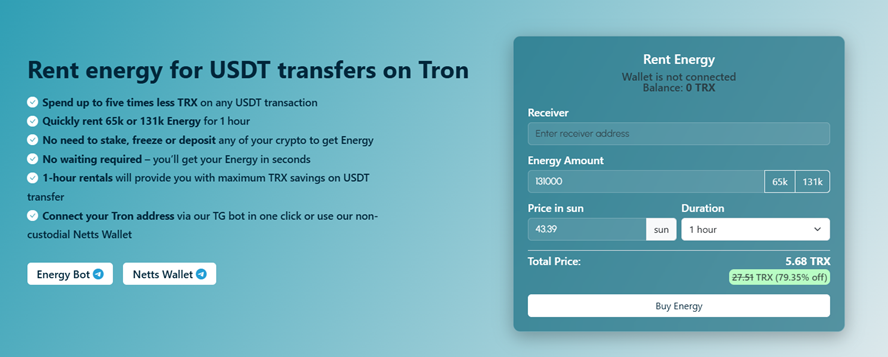
You can also use the web-interface to set up a cycle of constant Energy autorecharge for your wallet.
Of course, you can also simply top up your TRX balance to pay extra for the pending transaction. But we personally are strongly against such ineffective burning of native crypto.
Reason 2: Not Enough TRX in the Wallet
This situation was described above: even if you have Energy, the system may require a small part of the commission in TRX. This may be caused by various reasons, for example, the decision of super representatives or "overheating" of the network with a significant influx of users.
If there are no TRX to fully settle, the transaction is stuck.
How to Check
Before sending a transaction, check your TRX balance. Also check the availability of resources – both Energy and Bandwidth.
How to Solve
Keep 10-20 TRX in reserve for possible unforeseen expenses.
Reason 3: TRON Network is Overloaded
If the network is heavily loaded, the Energy and Bandwidth fees increase. This is because the system must use more computing and energy power to successfully process each transaction.
If you have just enough funds to pay for gas, then you may not have enough to cover the increased commission.
Another option: low priority transactions in such a situation may simply get stuck waiting for confirmation.
How to Check
- First, go to TronScan → Network Status and check the network load.
- If you have already made a transaction and it is stuck, check its status in the blockchain explorer.
How to Solve
- Log in to the system when it has cooled down and make a transaction.
- If time is of the essence, increase the amount of funds on your balance to pay for gas.
- If the transaction does not respond, check the status: if the transaction is reflected, just wait for the process to complete and the system to respond.
Reason 4: Error in Recipient Address
If the address is entered incorrectly, the transaction will not be sent. This is unless the user mistakenly used a fraudulent address. In the latter case, the transaction is irretrievable.
Exchanges require that you monitor the Tab or MEMO (identifier) for correct crediting of transferred funds. The address of the cryptocurrency exchange is usually the general deposit address, and identifiers help to send funds to the balance of a specific recipient. Therefore, if the Tab or MEMO is not specified, the funds may be lost irretrievably.
How to Check
- Very carefully, check the address several times before sending.
- Eliminate the possibility of using fraudulent addresses.
How to Solve
- If the transfer is made to the exchange address, be sure to read its policy – in particular, check whether it is required to indicate a MEMO when sending the transfer.
How to Fix a Stuck Transaction?
Let's collect in one section all user actions that can save an unresponsive frozen transaction.
- Check the presence and status of a transaction in TronScan.
- Top up your TRX balance or rent more Energy.
- If the network is overloaded, wait for a while, check in the TronScan browser that the influx has subsided, and try again.
- If the transaction has been sent to the exchange but has not been credited to the recipient's balance, contact technical support.
Let's draw conclusions from all of the above.
If the transaction fails, your first step is to first check the status in TronScan.
The main problems that can cause a transaction to hang are:
- Lack of Energy.
- TRX shortage.
- Network congestion.
- Error in address.
The best way to avoid problems is to rent Energy through the NETTS service before sending USDT to get the best conditions on the market.